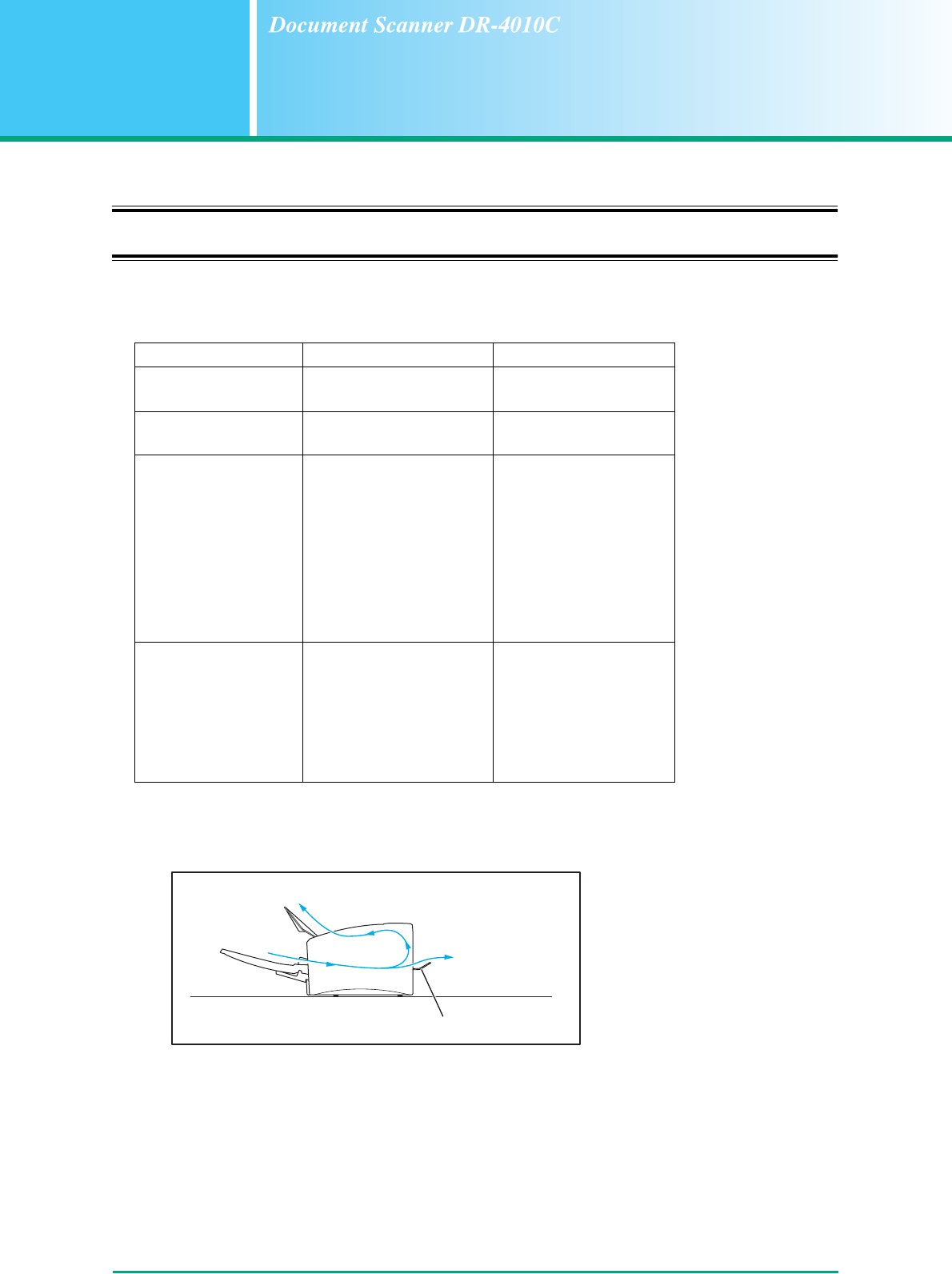
3-1
Chapter 3
Basic Operation
3-1 Documents
The scanner can scan documents ranging in size from business cards and checks to A4 size
documents. It can also scan long documents up to 39.2” (1000 mm).
The document sizes that this scanner can scan are shown below.
(*1) The DR-4010C offers two document eject configurations: U-turn path (the document is ejected
to the document eject tray at the front of the scanner) and straight path (the document is ejected
to the back of the scanner.) (See “3-2 Document Tray and Eject Tray,” on p. 3-3.)
(*2) You can scan documents up to 39.2” (1000 mm) long by setting the scanner to the Long
Document mode. (See “Long Document Mode,” on p. 3-30.)
(*3) The paper weights that can be used with the scanner vary depending on the document feed
method (page separation mode or bypass mode.) (See “3-3 Placing Documents,” on p. 3-5.)
Eject Direction (*1) U-Turn Path Straight Path
Width 2.08" to 8.62"
(53 mm to 219 mm)
2.08" to 8.62"
(53 mm to 219 mm)
Length (*2) 2.75" to 14"
(70 mm to 356 mm)
2.75" to 14"
(70 mm to 356 mm)
Weight (*3)
Feeding documents
are separated
(Page separation
mode)
Feeding documents
are not separated
(Bypass mode)
14 to 32 lb bond
(52 to 128 g/m
2
)
0.0024" to 0.0059"
(0.06 mm to 0.15 mm)
11 to 40 lb bond
(42 to 157 g/m
2
)
0.0020" to 0.0079"
(0.05 mm to 0.20 mm)
11 to 32 lb bond
(42 to 128 g/m
2
)
0.0020" to 0.0059"
(0.05 mm to 0.15 mm)
11 to 144 lb bond
(42 to 546 g/m
2
)
0.0020" to 0.0026"
(0.05 mm to 0.66 mm)
Business Cards
ID Cards
Cannot be scanned Can be scanned
Size: 2.12" × 3.37"
(53.9 mm × 85.5 mm)
Thickness:
0.03" ± 0.003"
(0.76 ± 0.08 mm)
without embossing
U-turn Path
Document Eject Tray 2
Straight Path


















