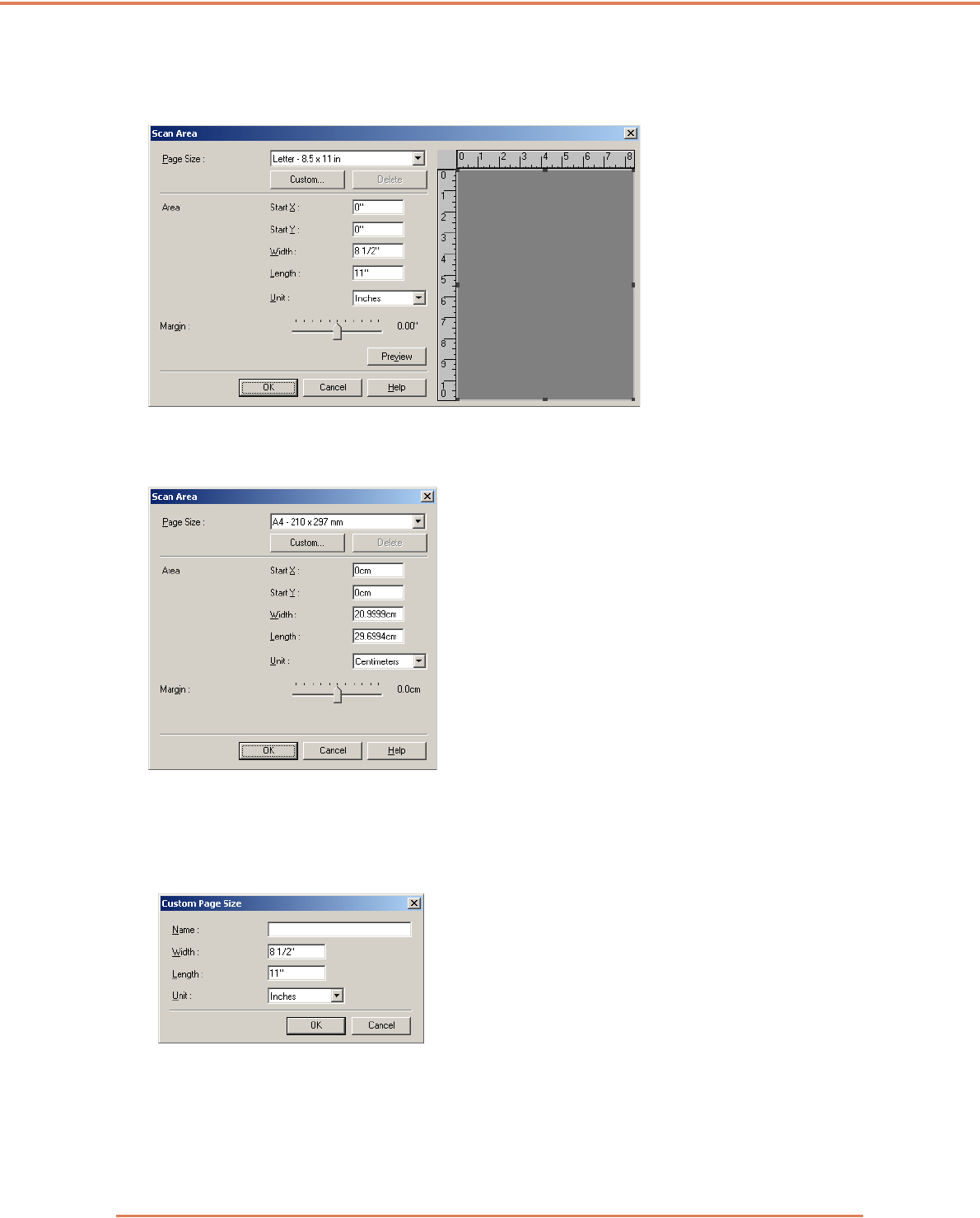
Chapter 7 ISIS/TWAIN Driver Settings
7-12
Scan Area Dialog Box (TWAIN Driver)
This dialog box appears with application programs that display the [Scan] button in the Properties
dialog box.
The Area window and [Preview] button are not displayed when using applications like the Job
Registration Tool that display the [OK] button in the Properties dialog box.
Page Size
This setting is linked to the [Page Size] setting, for selecting the size of document pages to scan.
☞ Clicking the [Custom] button opens the [Custom Page Size] dialog box, where non-standard page
sizes can be registered as custom page sizes.
Area
Select the area to be scanned.
☞ Area settings here are overridden in the following cases:
• When the [Auto-detection] page size is selected
• When [Text Orientation Recognition] is enabled on the [Image processing] tab sheet
Area window


















