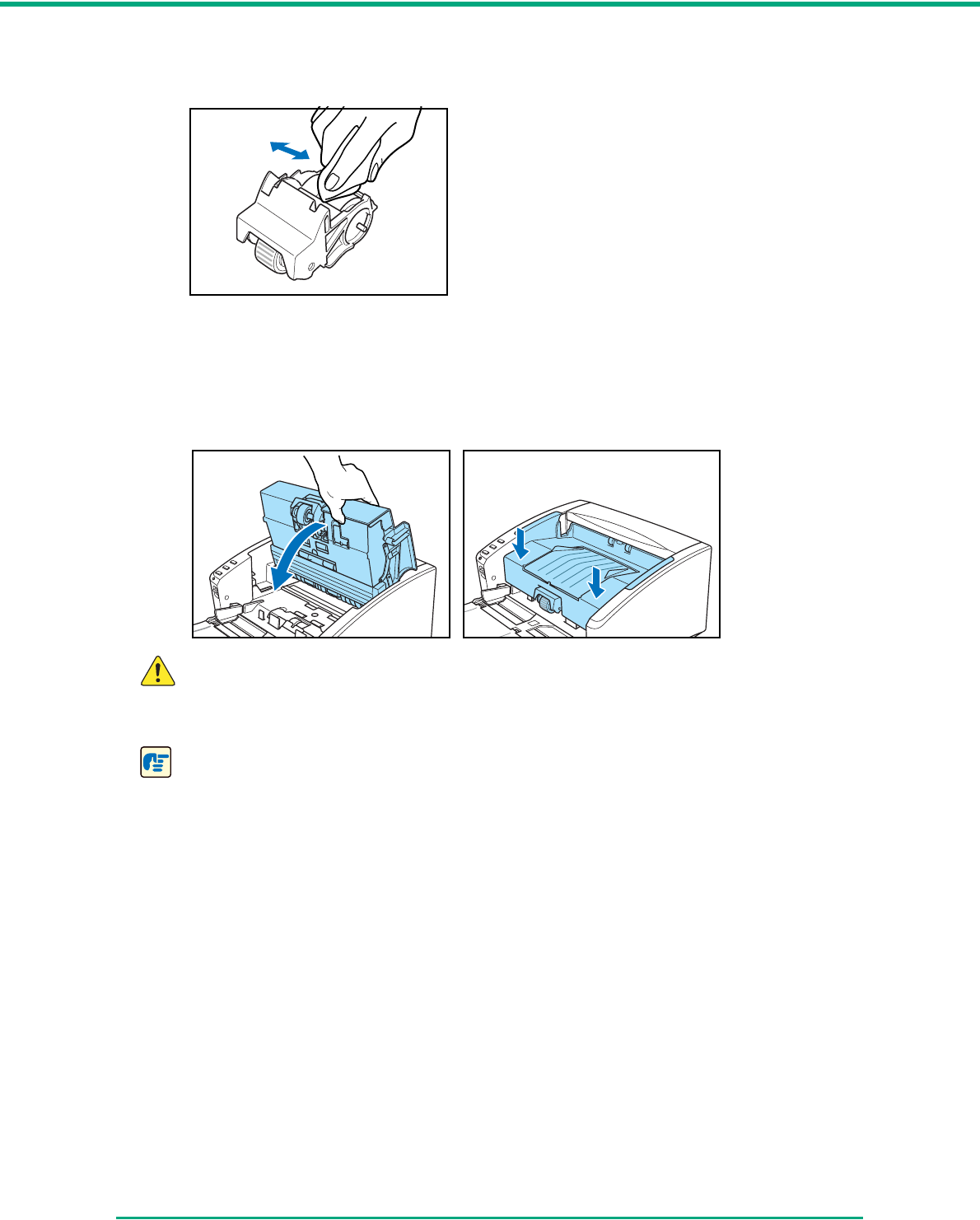
Chapter 4 Maintenance
4-4
6 Wipe the removed rollers with a cloth that has been moistened with water and thoroughly
wrung out.
7 Attach the rollers that were removed. (See “Attaching the Roller Unit,” on p. 4-10, and
“Attaching the Retard Roller,” on p. 4-12.)
8 Make sure that the upper unit is completely closed by pushing on both edges with both hands
until you hear a click.
CAUTION
When closing the upper unit, be careful not to get your fingers caught, as this may
result in personal injury.
IMPORTANT
Do not force the upper unit to close. Doing so may damage the scanner.


















