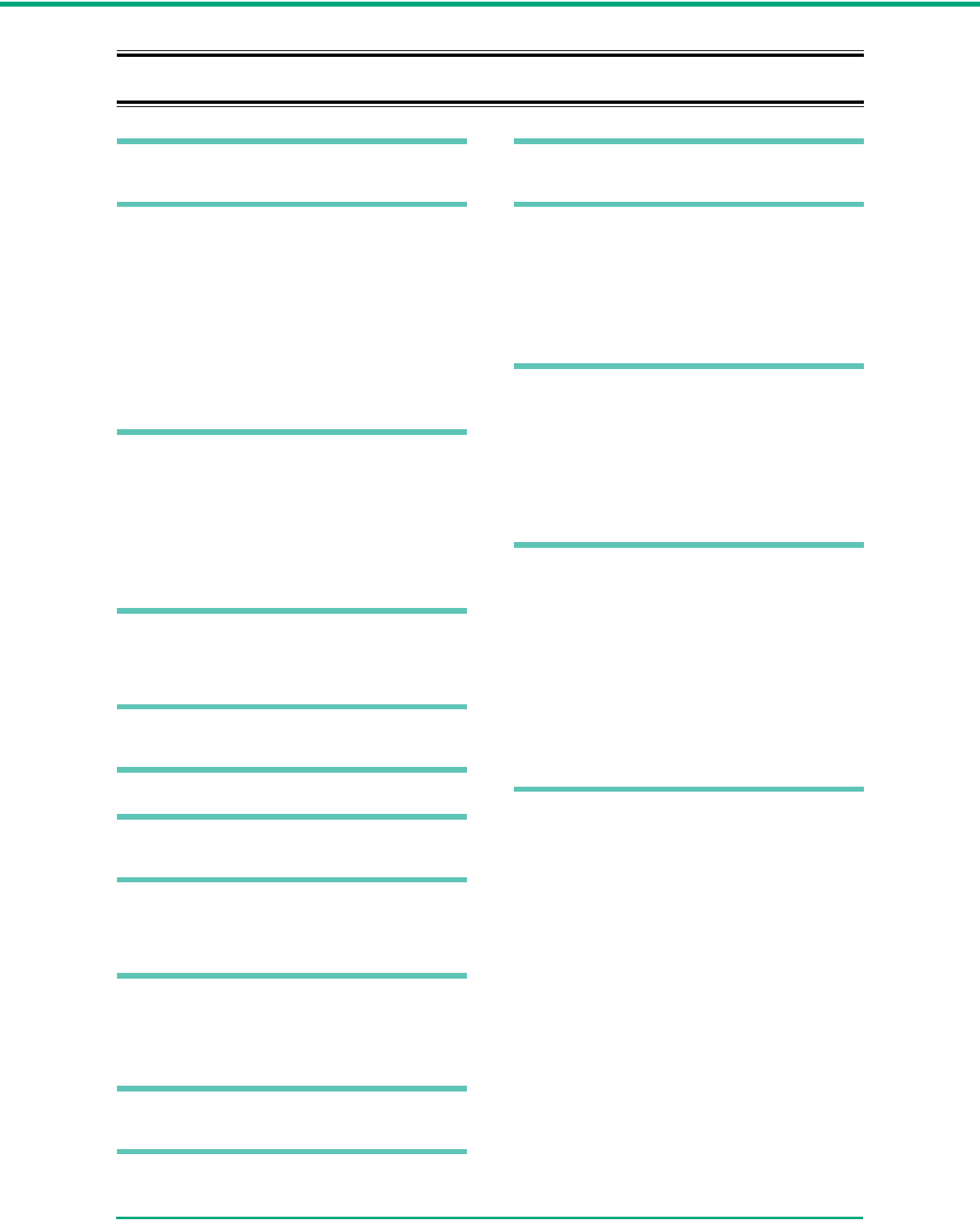
Index
6-4
Index
B
batch separation ............................................................3-23
Bypass Mode ...................................................................3-7
C
CapturePerfect 3.0 ........................................................3-16
Operation Procedure .............................................3-17
Cleaning
Feed Path ................................................................4-1
Rollers .....................................................................4-2
Scanner ...................................................................4-1
Sensor Glass ...........................................................4-2
Clearing a Paper Jam ....................................................3-26
Connection
SCSI Connection ...................................................2-12
USB Connection ....................................................2-11
Connection to the Computer ..........................................2-11
D
daisy-chain configuration ...............................................2-12
DIP switches ..................................................................2-12
Disposal ...........................................................................1-4
document eject configurations .........................................3-1
document feed tray ..........................................................3-7
document guides .............................................................3-6
Documents ......................................................................3-1
Double Feed Detection Function ...................................3-30
DR-4010C monitor .........................................................3-11
E
Eject Tray ........................................................................3-3
event ..............................................................................3-11
Event settings ..................................................................4-6
External Dimensions ........................................................6-3
F
Features ..........................................................................1-5
Folio Scan ......................................................................3-29
H
Handling ..........................................................................1-3
I
Installation Location .........................................................1-1
Installation Requirements ................................................2-2
J
job buttons .......................................................................3-9
Job Function ....................................................................3-9
Scanning With .......................................................3-10
Job Registration Tool .....................................................3-10
L
Launcher ........................................................................3-11
Load limit mark ................................................................3-6
Long Document Mode ...................................................3-30
Settings ..................................................................3-31
Long document mode ......................................................3-1
M
Moving the Scanner .........................................................1-2
MultiStream Function .....................................................3-34
N
Names of Parts ................................................................1-7
O
Options ............................................................................ 6-2
Other Functions .............................................................3-29
P
Page Separation Mode ................................................... 3-5
Patchcode Pattern ......................................................... 3-24
Patchcode Sheets ......................................................... 3-23
How to Use ............................................................ 3-24
Placing Documents ......................................................... 3-5
Power ..............................................................................1-2
power switch ................................................................. 2-14
Power-On ...................................................................... 2-14
R
Regular Maintenance ...................................................... 4-1
Replacement Parts .......................................................... 6-2
Retard Roller ................................................................. 4-11
retard roller ...................................................................... 4-5
Roller Replacement
Replacement Cycle ................................................. 4-5
Resetting the Counter ............................................. 4-6
Roller Unit ....................................................................... 4-9
roller unit ..................................................................3-8, 4-5
S
Scan Panel .................................................................... 3-21
functions ................................................................ 3-22
Scanner Recognition ..................................................... 2-14
scanning .......................................................................... 3-9
SCSI card ........................................................................ 2-2
SCSI ID ......................................................................... 2-12
Setup
Procedure ................................................................ 2-1
Setup Disc ...............................................................2-4
Software
Installation ............................................................... 2-4
Uninstalling .............................................................. 5-6
Specifications .................................................................. 6-1
T
terminator ...................................................................... 2-12
Troubleshooting ..............................................................5-1
Typical Installation ........................................................... 2-5


















