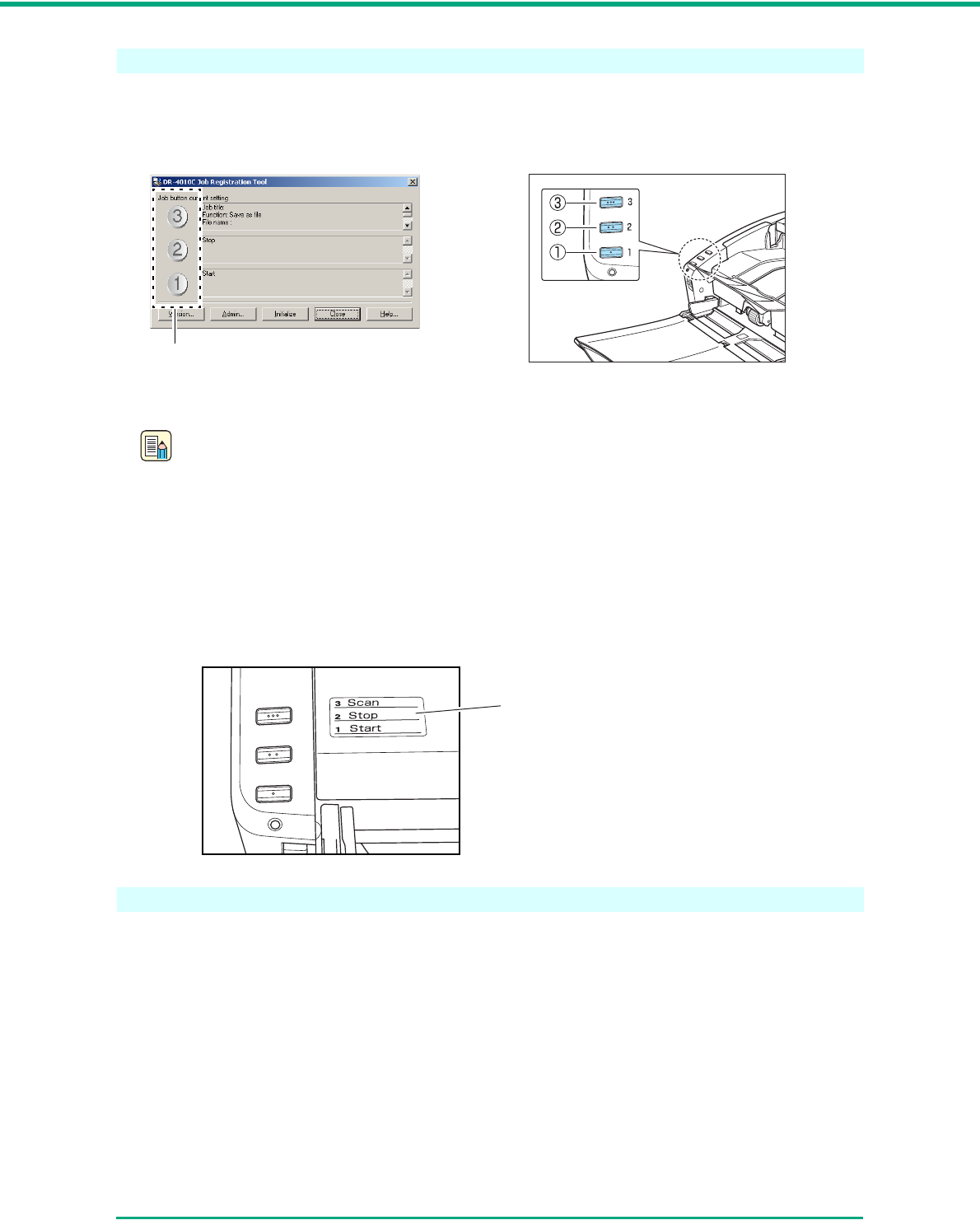
Chapter 3 Basic Operation
3-10
Job Registration Tool
The Job Registration Tool is a TWAIN-compatible application that is installed with the ISIS/TWAIN
driver, and launches from the Programs menu. Use the Job Registration Tool to program functions in
the job buttons.
For information about Job Registration Tool settings, see Chapter 8, “Job Registration Tool Settings,”
as well as the online help for the Job Registration Tool.
Note
• The following jobs are preset, however, they can be changed to suit your needs.
a Start: Starts scanning according to the application settings.
b Stop: Stops scanning.
c Save as file: Saves scanned image data as PDF files in the [My Pictures] folder.
• If you assign scan functions to all three job buttons on the scanner, use the Start and Stop
buttons on the Scan Panel to start or stop scanning. (See “Scan Panel,” on p. 3-21.)
• Write the assigned functions for each job button on the supplied job label and attach it to the
scanner for your reference.
Scanning With the Job Function
To scan using the job function, use the following procedure.
Job Buttons
Job Button Settings
Job Label


















