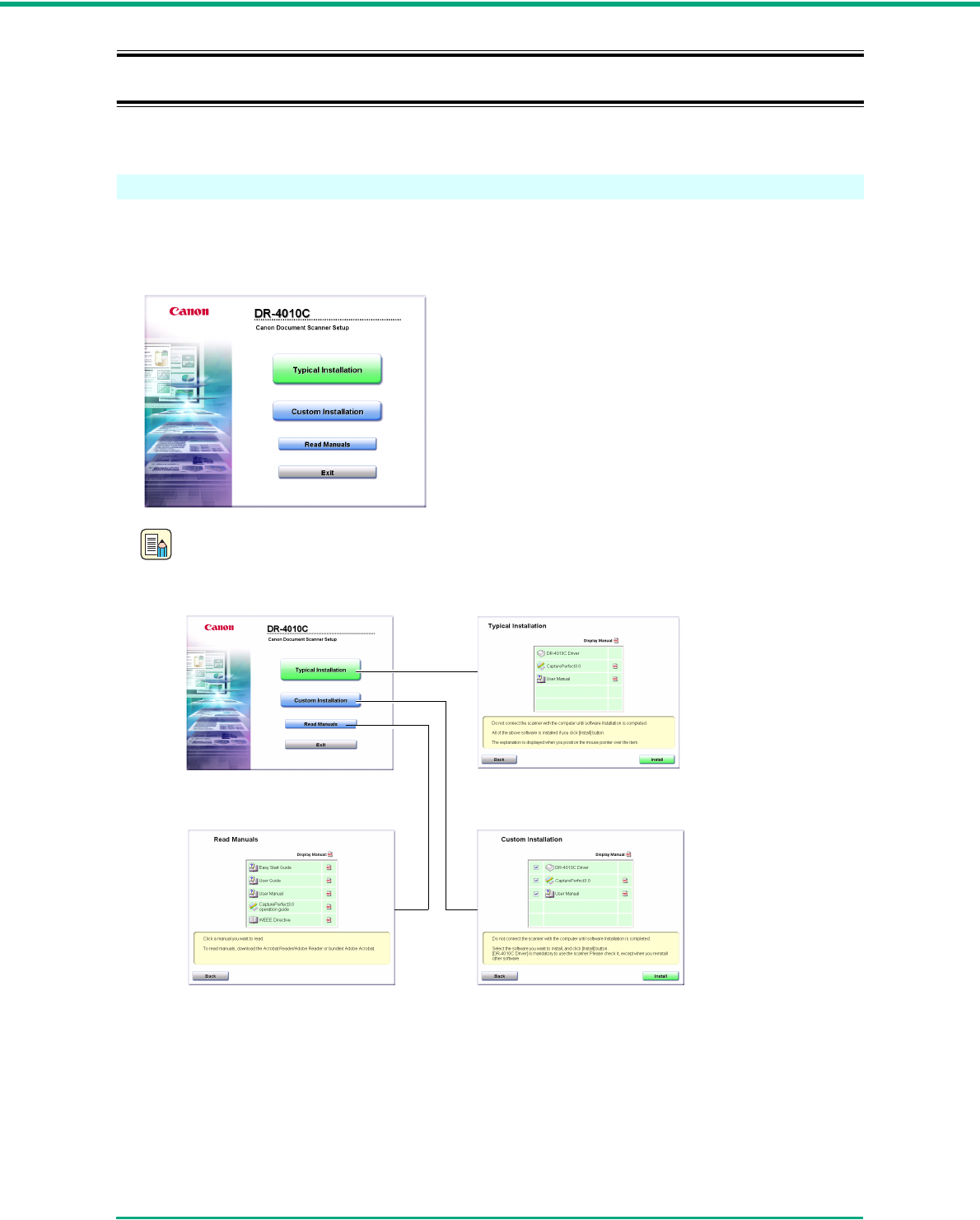
Chapter 2 Setup
2-4
2-3 Installing the Software
This section describes how to install the required software.
Setup Disc
When you insert the Setup disc supplied with the scanner into the CD-ROM drive of your computer,
the menu shown below should appear. If this menu does not appear, use Explorer to access the CD-
ROM drive and execute the file “SETUP.EXE.”
Note
The Setup disc of the DR-4010C is configured as follows.
Menu screen Typical Installation
Read Manuals Custom Installation
All of the indicated software is installed.
Only the software with a
selected check box is installed.
The User Manual and CapturePerfect
3.0 Operation Guide electronic manuals
for the scanner are installed on the
computer with the rest of the software.


















