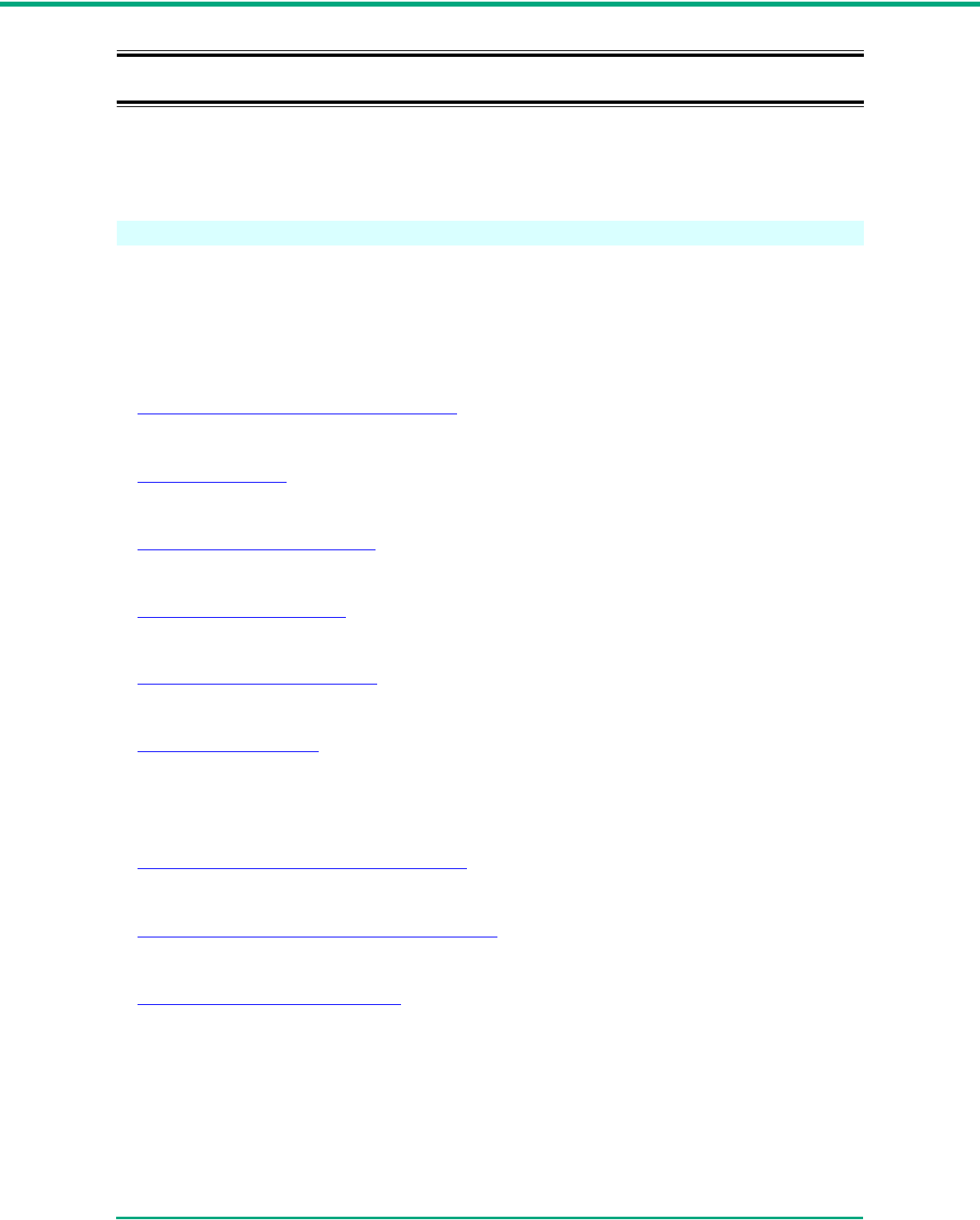
INTRODUCTION
i
INTRODUCTION
Thank you for purchasing the Canon DR-4010C Document Scanner. Please read this manual
thoroughly before using the scanner to familiarize yourself with its capabilities, and to make the most
of its many functions. After reading this manual, store it in a safe place for future reference.
Manuals for the Scanner
The User Manual is divided into two sections: Hardware and Software. The Hardware section
contains general information and instructions for using the scanner. The Software section explains
how to make settings for the software required to use the scanner.
Hardware
Chapter 1 Before Using the Scanner
Safety instructions, features, scanner parts
Chapter 2 Setup
Scanner operation environment and setup procedures
Chapter 3 Basic Operation
Supported document types, basic scanning procedure, steps for clearing a paper jam
Chapter 4 Maintenance
Procedures for regular maintenance, roller replacement
Chapter 5 Troubleshooting
Troubleshooting information, application uninstall procedure
Chapter 6 Appendix
Product specifications and dimensional drawings
Software
Chapter 7 ISIS/TWAIN Driver Settings
ISIS/TWAIN driver settings
Chapter 8 Job Registration Tool Settings
Job Registration Tool settings
Chapter 9 Practical Examples
Hints and additional information about ISIS/TWAIN driver settings


















