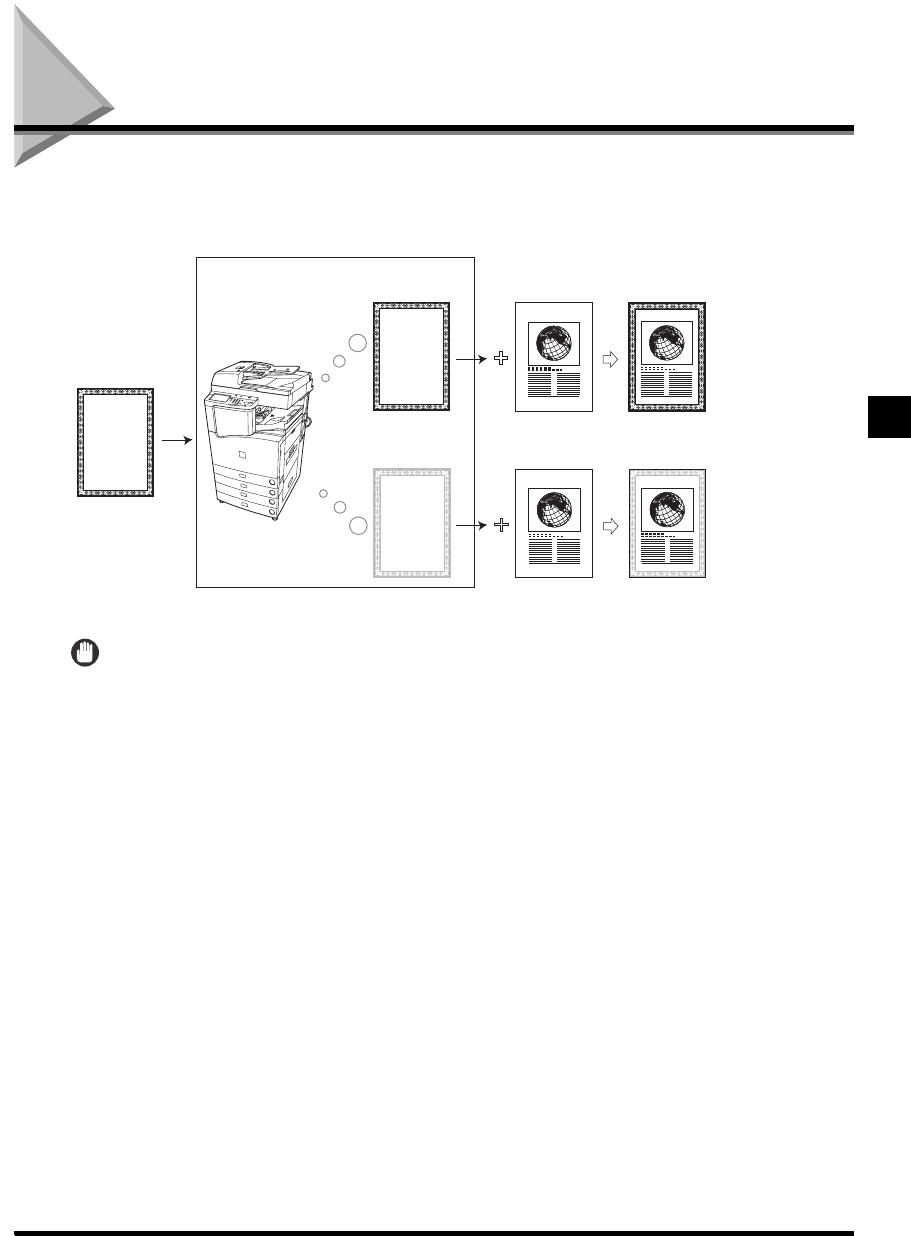
2-77
Composing Images (Form Composition)
Additional Copy Functions
2
Composing Images (Form Composition)
Form Composition is a function that superimposes an image (image form) previously scanned,
registers it in the memory of the machine, and places it on the image of the original.
IMPORTANT
• When the machine is operating in the Form Composition mode, you cannot use the Remote or Cascade Copy,
Saddle Stitch, Cover/Sheet Insertion, Image Combination, Image Separation, Booklet, Transparency
Interleaving, Image Repeat, and Page Numbering modes.
• To copy in the Form Composition mode, the Image form must be stored in the memory of the machine.
(See Chapter 3, “Selecting and Storing Settings to Suit Your Needs,” in the Reference Guide.)
• Form composition can be used together with other copy modes not listed above to process images.
However, the copy modes other than Shift and Mirror Image modes can only be used for the copy image,
and not for the stored image forms.
• Up to 100 image forms can be stored. However, this number varies depending on the capacity of the hard disk.
Original
Copy
Image Form
Entire Image
Composition
Transparent
Image
Original
Copy
Register in the machine


















