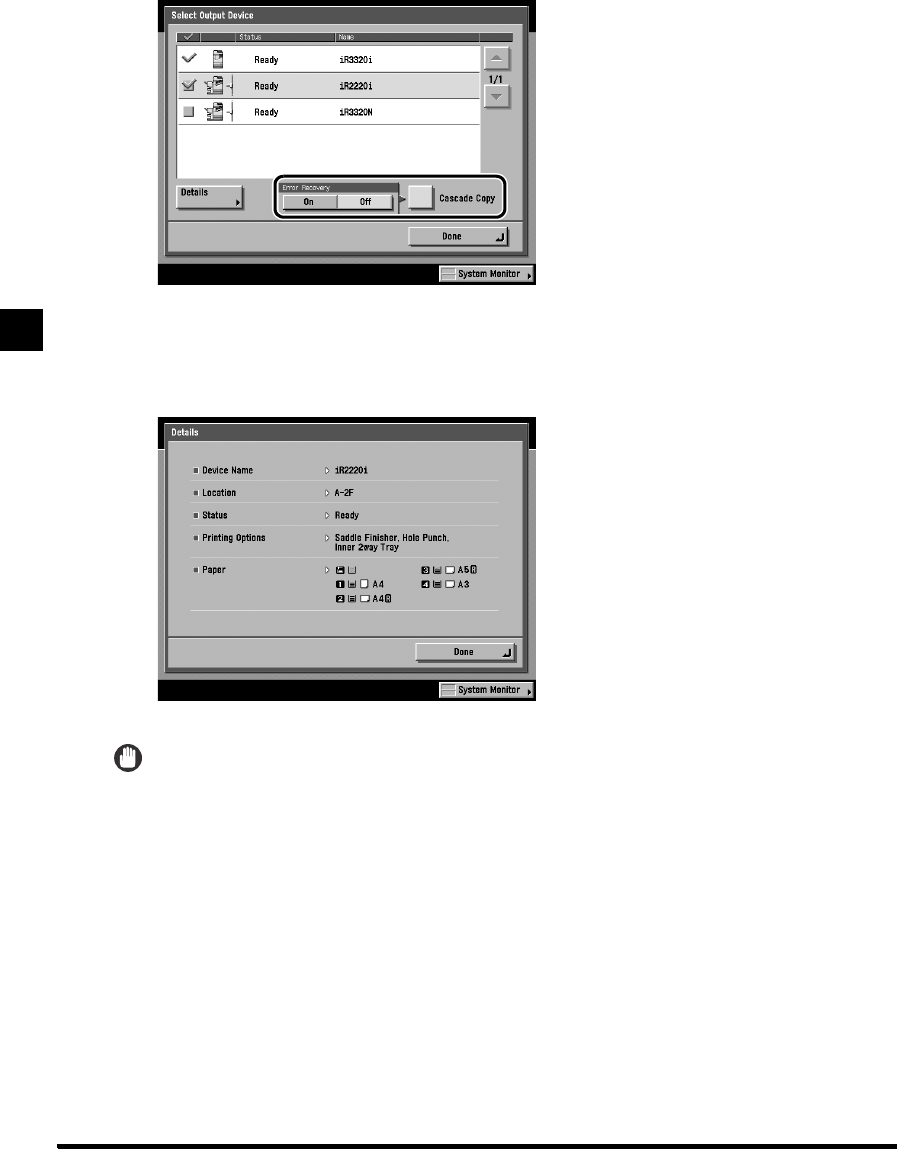
1-22
Selecting an Output Device (Select Output Device)
Basic Copying
1
To use the machine for Cascade Copying, press [Cascade Copy] to select whether to execute
Error Recovery.
[On]: Assigns the remaining copy job to the normally operating printer if an error occurs in either this
machine or the remote copy printer.
[Off]: Does not assign the remaining copy job to the normally operating printer if an error occurs in
either this machine or the remote copy printer.
If you press [Details], the detailed information for the selected printing destination is displayed.
The display returns to the Basic Features screen.
IMPORTANT
• Error Recovery activates only if the Collate mode is set.


















