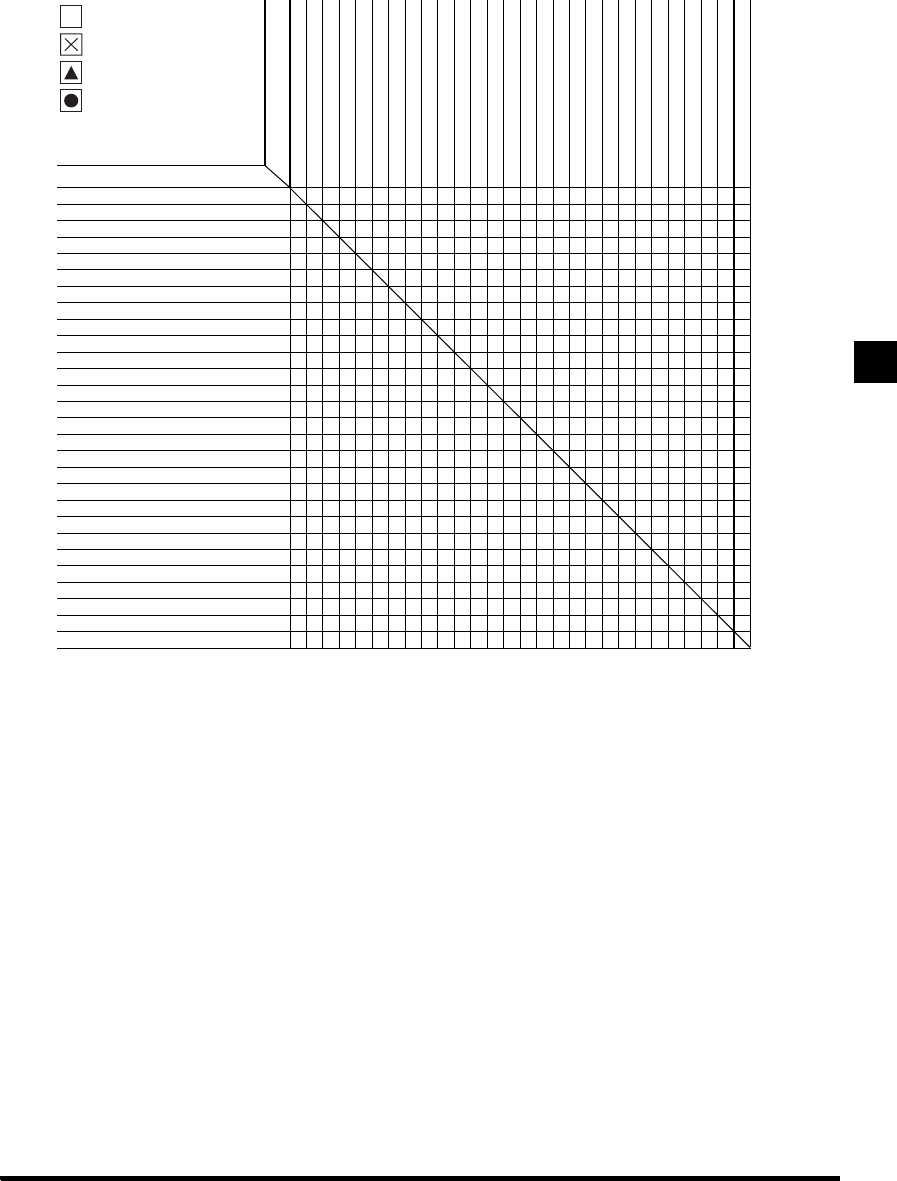
Appendix
4
4-5
Available Combinations of Functions Chart
Combination Available
Combination Unavailable
Priority to Latter-Set Mode
Priority to Image Combination,
Image Separation and Booklet
mode (Ratio can be changed)
Function Already Set
Two-page Separation
Image Combination
Image Separation
Original Frame Erase
Book Frame Erase
Binding Erase
Right Margin
Left Margin
Top Margin
Bottom Margin
Shift (Centre/Corner Shift)
Shift (No. Key Entry)
Front Cover
Sheet Insertion (Printed/Blank)
Chapter Page
Transparency Interleaving
Booklet
Booklet/Saddle Stitch
Add Cover (Printed/Blank)
Sample Set
Different Size Originals
Job Build
Sharpness
Nega/Posi
Image Repeat
Mirror Image
Form Composition
Page Numbering
Function Intend to Set
Two-page Separation ✕✕ ✕ ✕✕✕✕✕✕✕ ✕ ✕
Image Combination ✕ ✕✕✕ ▲✕✕✕✕✕▲▲▲ ✕ ✕✕✕
Image Separation ✕✕ ✕✕✕ ✕✕✕✕✕✕✕✕ ✕ ✕ ✕
Original Frame Erase ✕✕ ▲▲ ✕✕✕ ✕✕ ✕
Book Frame Erase ✕✕▲ ▲ ✕✕✕ ✕✕ ✕
Binding Erase ✕ ✕▲▲ ✕✕✕ ✕✕ ✕
Right Margin ▲▲▲ ✕✕✕ ✕✕
Left Margin ▲ ▲▲ ✕✕✕ ✕✕
Top Margin ▲▲ ▲ ✕✕✕ ✕✕
Bottom Margin ▲▲▲ ✕✕✕ ✕✕
Shift (Centre/Corner Shift) ▲▲ ✕✕
Shift (No. Key Entry) ✕✕ ▲ ✕✕✕ ✕✕ ✕
Front Cover ✕✕✕ ✕✕✕✕ ✕✕✕
Sheet Insertion (Printed/Blank) ✕✕✕ ▲✕✕✕✕ ✕✕✕
Chapter Page ✕✕✕ ▲ ✕✕✕✕ ✕✕✕
Transparency Interleaving ✕✕✕ ✕✕✕ ✕✕✕✕ ✕✕✕✕
Booklet ✕▲✕✕✕✕✕✕✕✕ ✕✕✕✕✕ ✕ ✕✕✕✕
Booklet/Saddle Stitch ✕▲✕✕✕✕✕✕✕✕ ✕✕✕✕✕ ✕ ✕✕✕✕
Front Cover (Printed/Blank) ✕▲✕✕✕✕✕✕✕✕ ✕✕✕✕✕ ✕ ✕✕✕✕
Sample Set ✕
Different Size Originals ✕✕✕ ✕✕✕ ✕
Job Build
Sharpness
Nega/Posi
Image Repeat ✕✕✕✕✕✕✕✕✕✕✕✕✕✕✕✕✕✕✕ ✕ ✕✕
Mirror Image ✕ ✕✕✕✕✕✕✕✕✕✕✕✕✕✕✕✕ ✕ ✕
Form Composition ✕✕ ✕✕✕✕✕✕✕ ✕ ✕
Page Numbering ✕✕✕ ✕ ✕✕✕✕ ✕✕


















