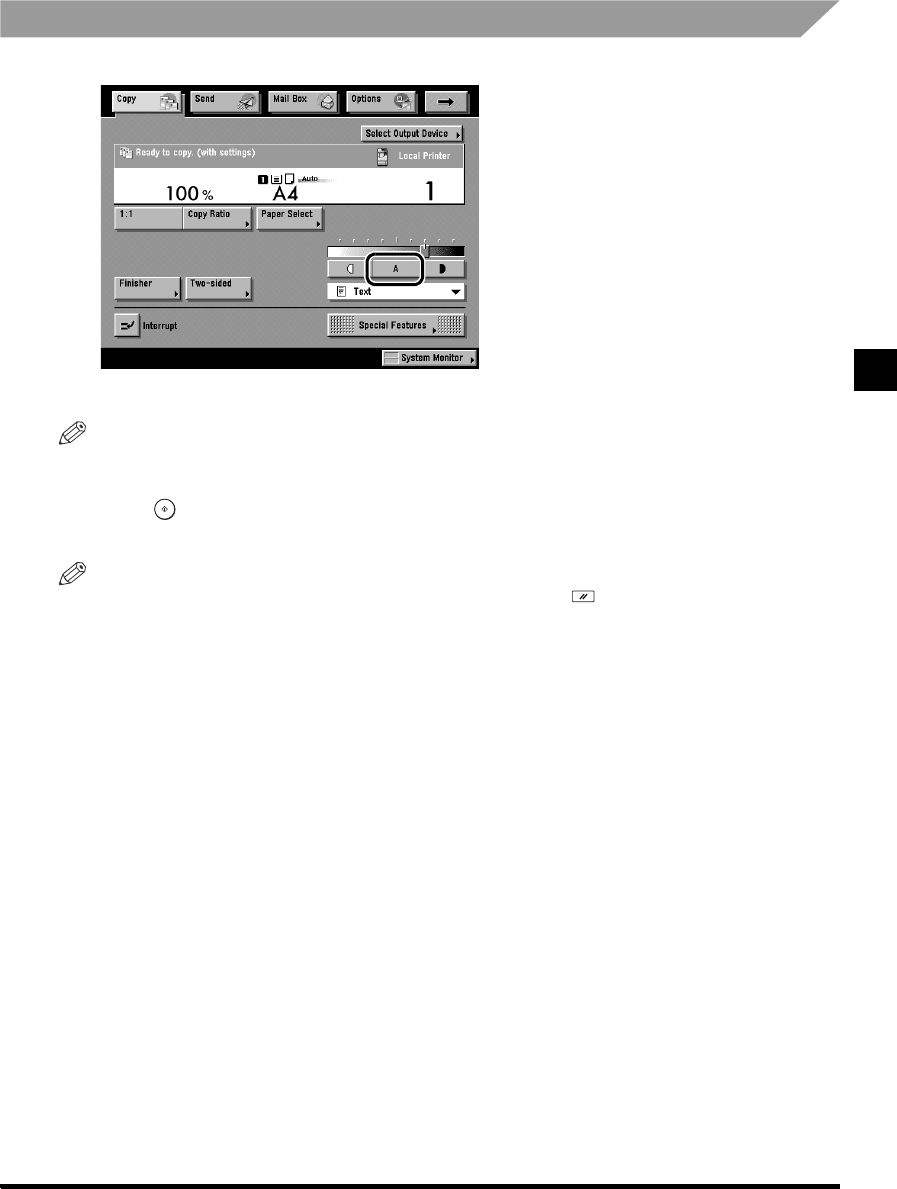
Basic Copying
1
1-37
Adjusting Exposure and Image Quality (Copy Exposure)
Automatic Adjustment of Exposure and Image Quality
1 Place your originals, and press [A].
The exposure is automatically adjusted to the level best suited to the quality of the original.
NOTE
• If the original is a transparency, you may not be able to use Automatic Exposure Control.
In this case, use Manual Exposure Control.
2 Press .
Copying starts.
NOTE
• To cancel all settings and return the machine to the Standard mode, press .


















