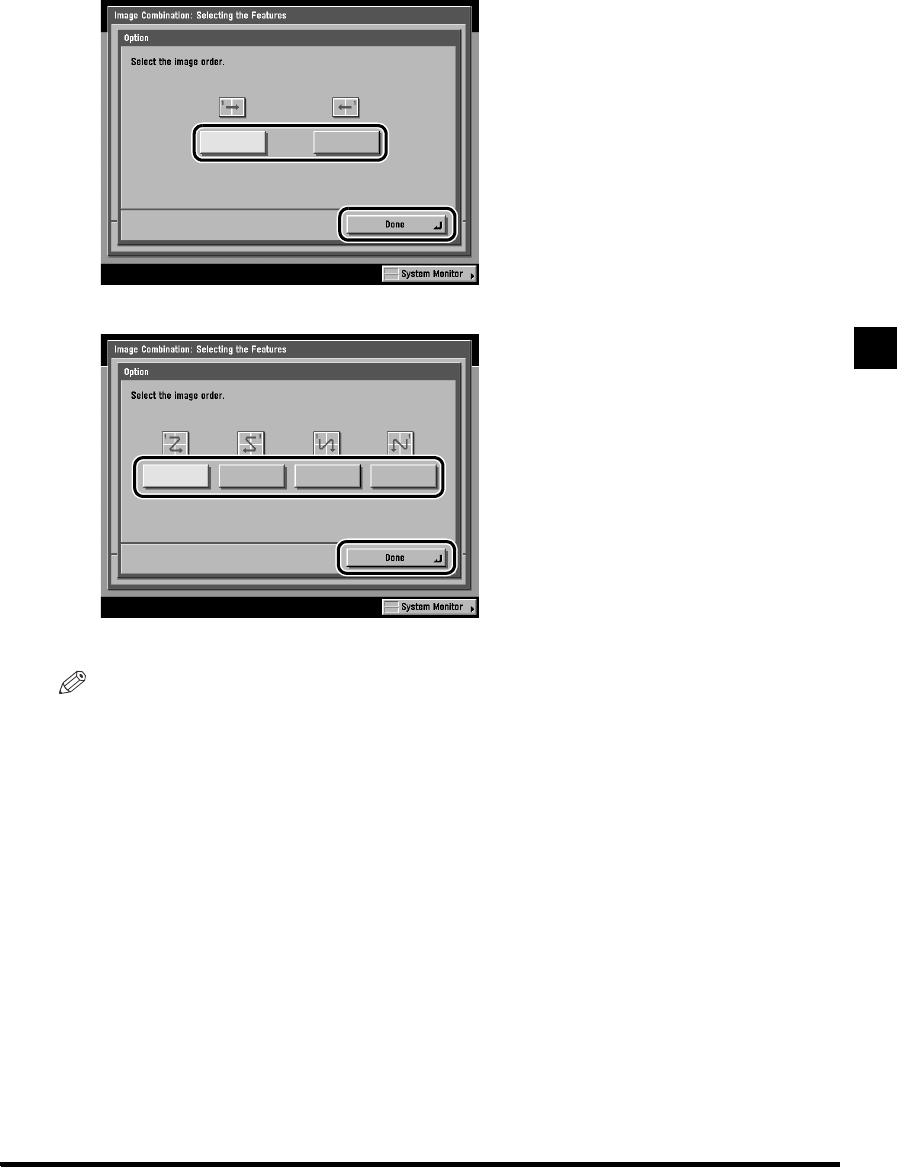
Additional Copy Functions
2
2-43
Reducing Two, Four, or Eight Originals to Fit on a Single Copy Sheet (Image Combination)
Press [Option] to select the order of the layout, and press [Done].
NOTE
• If you do not specify an image (print) order by selecting [Option], the images are printed in the following order:
- 2 on 1: Left
➔
Right
- 4 on 1, 8 on 1: Upper Left
➔
Upper Right
➔
Lower Left
➔
Lower Right
2 On 1
4 On 1, 8 On 1


















