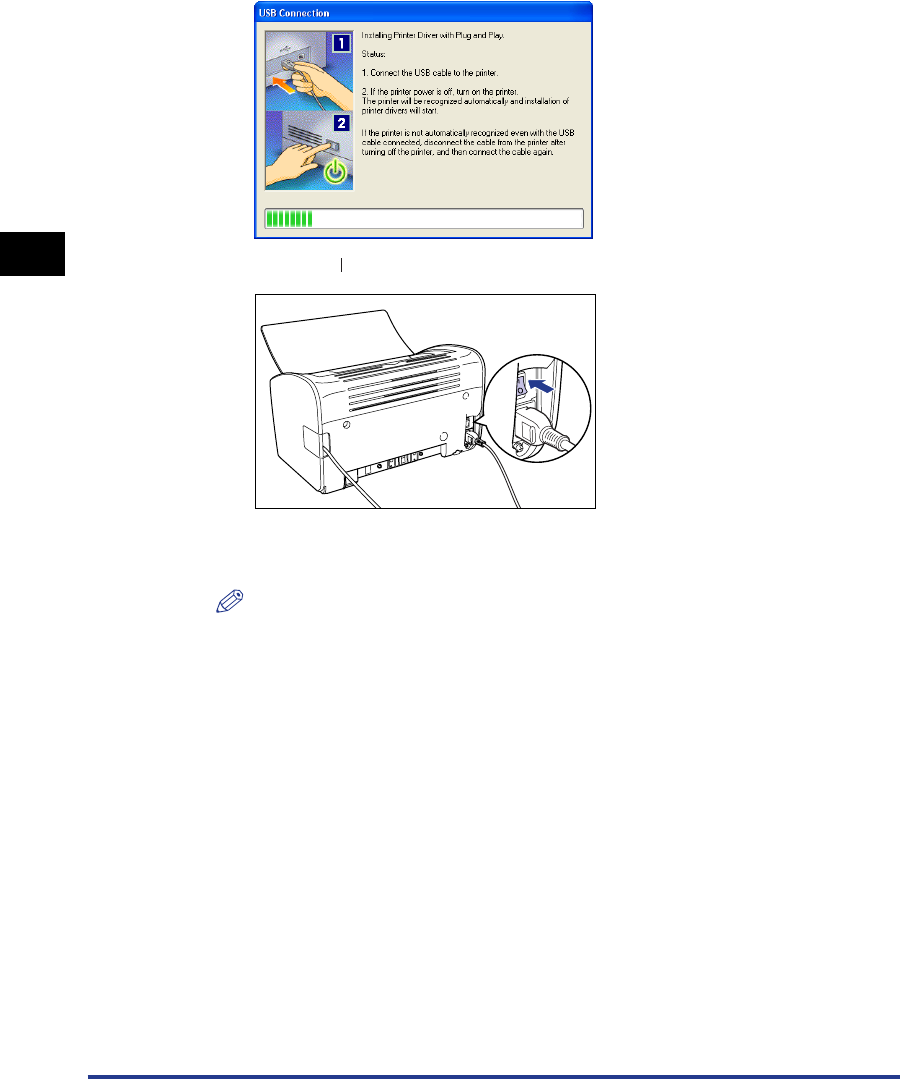
Installing the CAPT Software
3-36
Setting Up the Printing Environment
3
14
When the following window is displayed, turn the printer on.
Press the " " side of the power switch to turn the printer on.
Installation of the USB class driver (supplied with the OS) and the printer driver
starts automatically.
NOTE
•
If the computer does not automatically recognize the printer, refer to "Installation
Problems," on p. 6-27.
•
If the [Hardware Installation] dialog box appears, click [Continue Anyway].


















