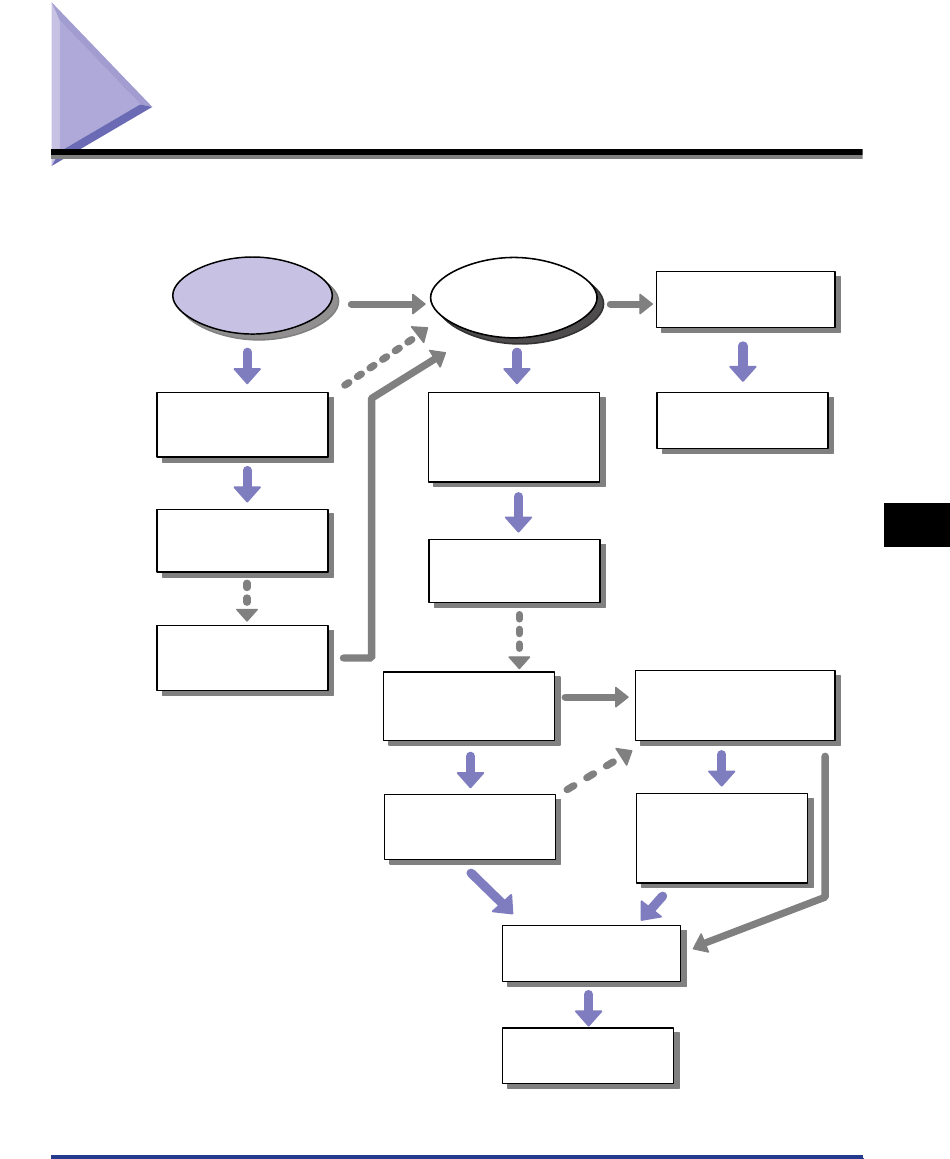
Installation Problems
6-27
Troubleshooting
6
Installation Problems
If you cannot install the "USB Class Driver" and "LBP2900/2900i Printer Driver"
properly, use the following procedure to check for problems.
Uninstall the USB Class Driver
➞Chapter 6: Uninstalling the USB
Class Driver (p. 6-30)
Uninstall using the uninstaller
➞Chapter 3: Uninstalling the CAPT
Software (p. 3-72)
Uninstall using the uninstaller
➞Chapter 3: Uninstalling the CAPT
Software (p. 3-72)
Uninstall using the uninstaller
➞Chapter 3: Uninstalling the CAPT
Software (p. 3-72)
Erase [Canon LBP2900] from
[Add or Remove Programs]
([Add/Remove Programs] on
Windows 98/Me/2000)
➞Chapter 6: If Uninstallation Fails
(p. 6-28)
Erase [Canon LBP2900] from
[Add or Remove Programs]
([Add/Remove Programs] on
Windows 98/Me/2000)
➞Chapter 6: If Uninstallation Fails
(p. 6-28)
Reinstall the software
➞Chapter 3: Installing the CAPT
Software (p. 3-4)
Reinstall the software
➞Chapter 3: Installing the CAPT
Software (p. 3-4)
[Canon Printer Uninstaller]
appears under [All Programs]
([Programs] on Widows
98/Me/2000) in the [Start] menu
[Canon LBP2900] appears under the
[Add or Remove Programs]
([Add/Remove Programs] on Windows
98/Me/2000)
Reinstall the software
➞Chapter 3: Installing the CAPT
Software (p. 3-4)
Uninstall the USB Class Driver
➞Chapter 6: Uninstalling the USB
Class Driver (p. 6-30)
Reinstall the software
➞Chapter 3: Installing the CAPT
Software (p. 3-4)
[Canon Printer
Uninstaller] appears under [All
Programs] ([Programs] on
Widows 98/Me/2000) in
the [Start] menu
[Canon LBP2900]
appears under the [Add or
Remove Programs] ([Add/Remove
Programs] on Windows
98/Me/2000)
Yes
No
No
If you could
not uninstall
If you
could not
uninstall
If you could not
install the software
If you could not
install the software
Yes
Yes
No
No
Yes


















