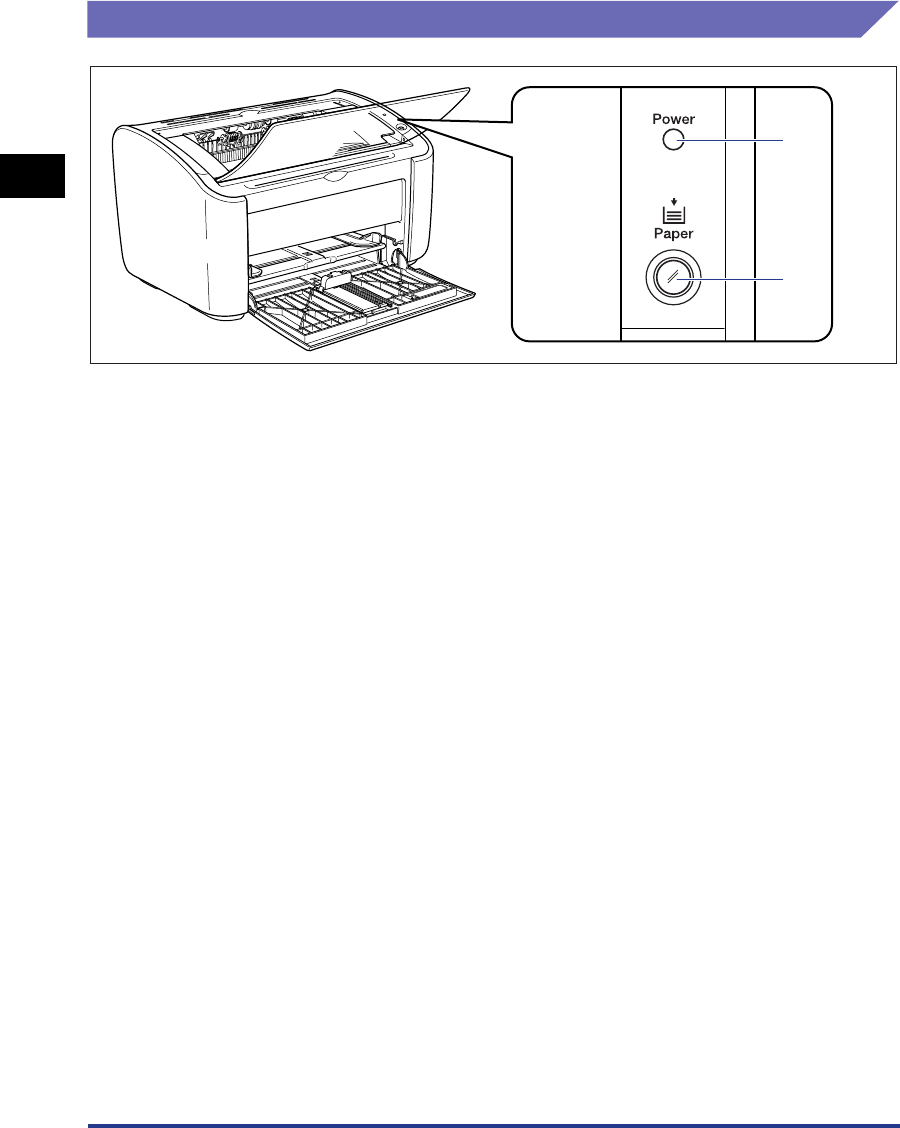
Component Names and Functions
1-8
Before You Start Using This Printer
1
Indicators and the Paper Key
aa
aa
Power Indicator
This light turns on when the power is on.
bb
bb
Paper Indicator / Paper Key
This flashes when the printer runs out of paper or
when the paper does not feed properly. After refilling
a paper tray, press this key to restart printing.
a
b


















