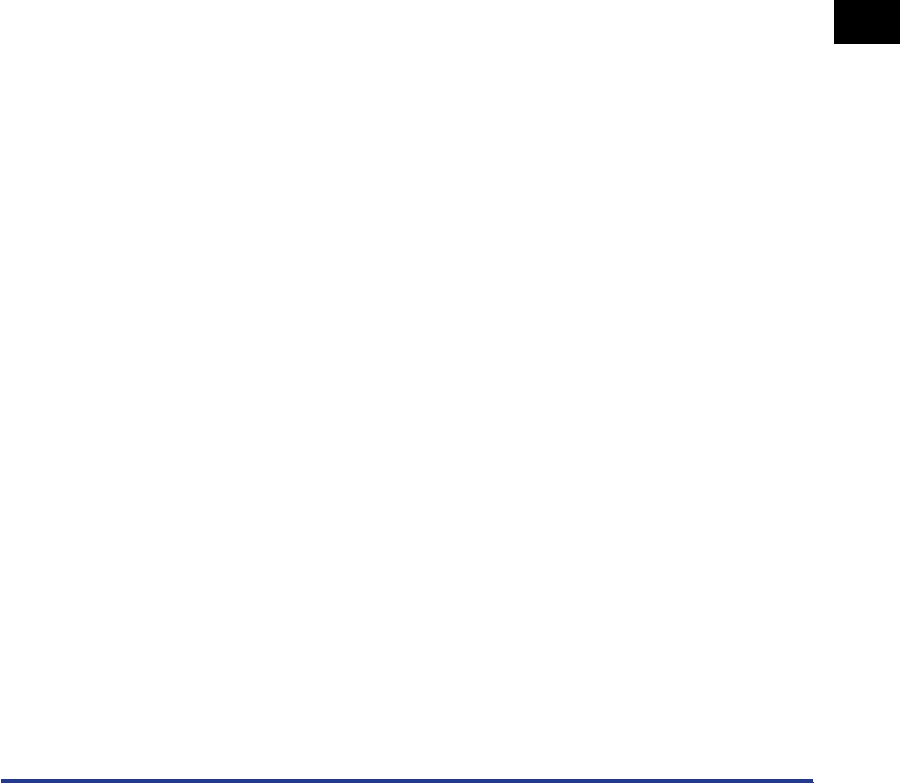
Using the Printing Functions
4-43
Printing a Document
4
4
Configure the following settings as needed:
5
Confirm the settings, then click [OK].
The [Finishing Details] dialog box reappears.
[Image Refinement]: This setting specifies whether or not to apply
Image Refinement. When Image Refinement is
applied, jagged lines in text and graphics are
printed smoothly.
[EMF Spooling]
(Windows 2000/XP/Server 2003 only):
Specifies whether to spool print data in EMF
(metafile) format. If this option is selected, print
data is spooled in EMF format.


















