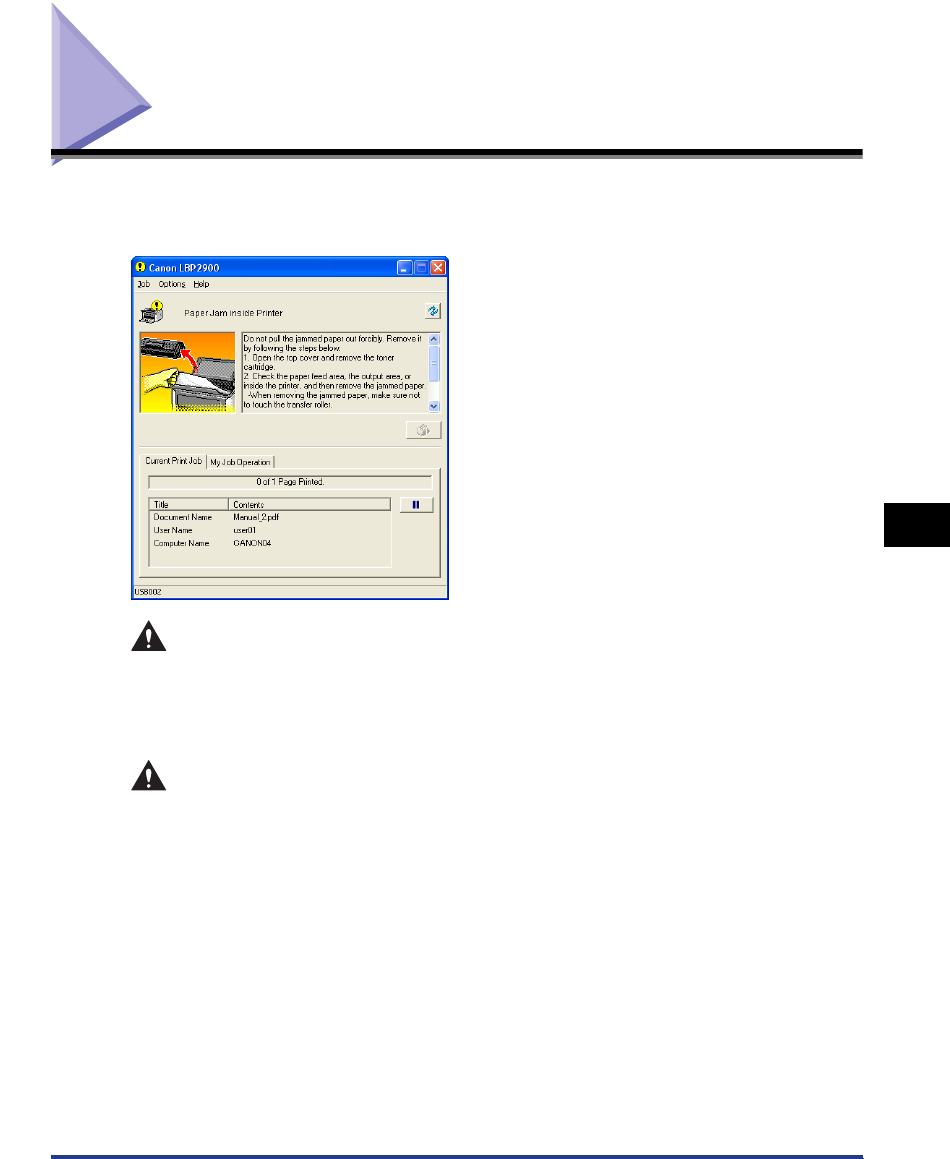
Paper Jams
6-3
Troubleshooting
6
Paper Jams
The following message is displayed in the Printer Status Window when a paper jam
occurs during printing.
WARNING
There is a high-voltage unit inside this product. When you are clearing paper
jams or inspecting the interior of the printer, make sure that no necklaces,
bracelets, or other metallic objects come into contact with the inside of the
printer. If this does happen, it may cause burns or an electrical shock.
CAUTION
• Be careful to avoid staining your clothes or hands with toner while you are
clearing a paper jam. If you get any toner on your hands or clothes, wash it off
immediately with cold water. Do not rinse with hot water, as this can fix the
toner, creating a stain that cannot be removed.
• When you are clearing jammed paper from inside the printer, remove the paper
gently so that toner that is on the jammed paper does not spray out of the
printer. This could lead to toner getting in your eyes or mouth. If toner gets into
your eyes or mouth, wash it out immediately with cold water and consult a
doctor.
• When removing jammed paper, take care not to cut your hands with the edges
of the paper.


















