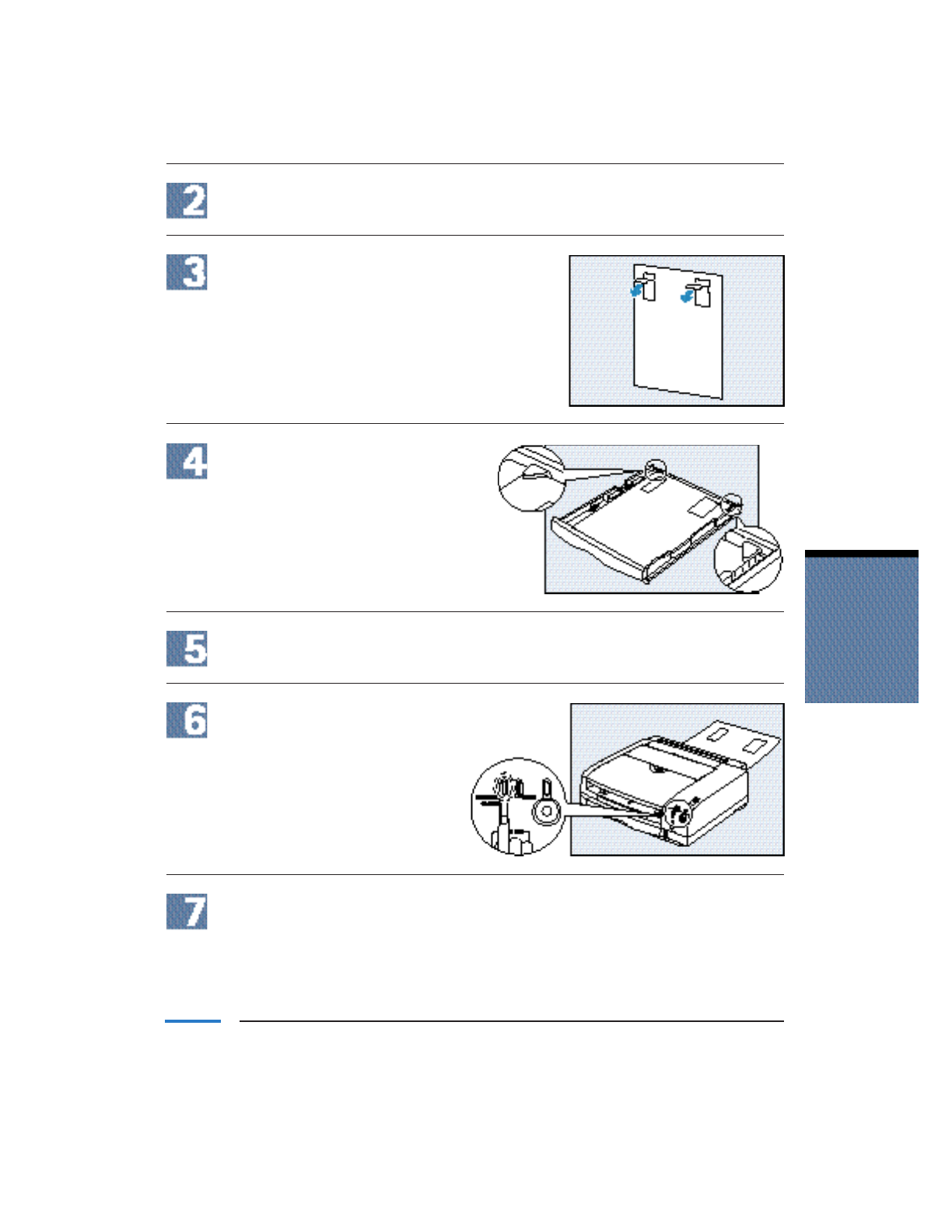
Pull out the paper supply tray.
Remove the peel-off tabs from the
cut-outs on the cleaning sheet.
Place the side with the exposed
sticky cut-outs facing up, and
insert the paper so the cut-outs
enter the printer first.
Push the paper supply tray back into the printer.
Push the RESUME/CLEAN button.
You will hear a beep and cleaning
starts, The cleaning sheet exits
from the back cover.
Close the back cover and press the RESUME/CLEAN button again.
The
RESUME/CLEAN light goes out and cleaning is finished.
Paper Handling
Chapter 3 Paper Handling 3-7


















