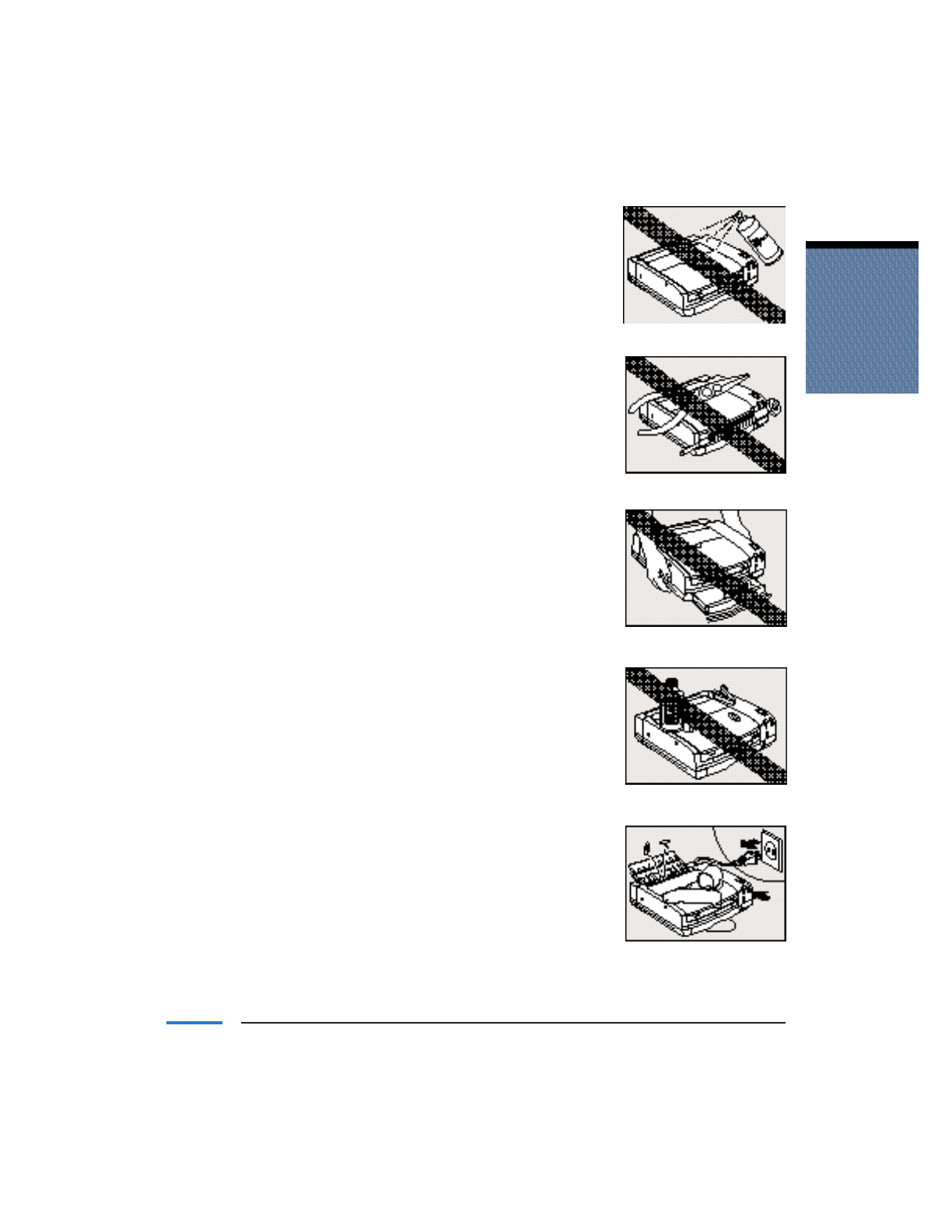
Handling the Printer
■ Do not use items such as flammable sprays near the
printer.
If gas from the spray contacts electrical components
inside the printer, fire or electrical shock may result.
■ Do not disassemble or alter the printer in any way.
The printer includes high voltage components that
can cause fire or electrical shock.
■ When moving the printer, be sure to hold it so that
the front side is angled up away from the floor.
Otherwise, the paper output tray may fall out of the
printer and be damaged.
■ Do not place paper clips, staples, other metal objects,
or bottles that contain liquid or volatile substances
(such as alcohol or paint thinner) on the printer.
Fire or electrical shock can result if they fall or spill
inside the printer.
■ If foreign objects (such as metal objects or liquids)
fall or spill inside the printer, turn off the printer,
unplug the power cord from the electrical outlet,
and contact the Canon Customer Care Center.
Continuing to use the printer under these conditions
can result in fire or electrical shock.
Chapter 1 Introduction 1-5
Introduction


















