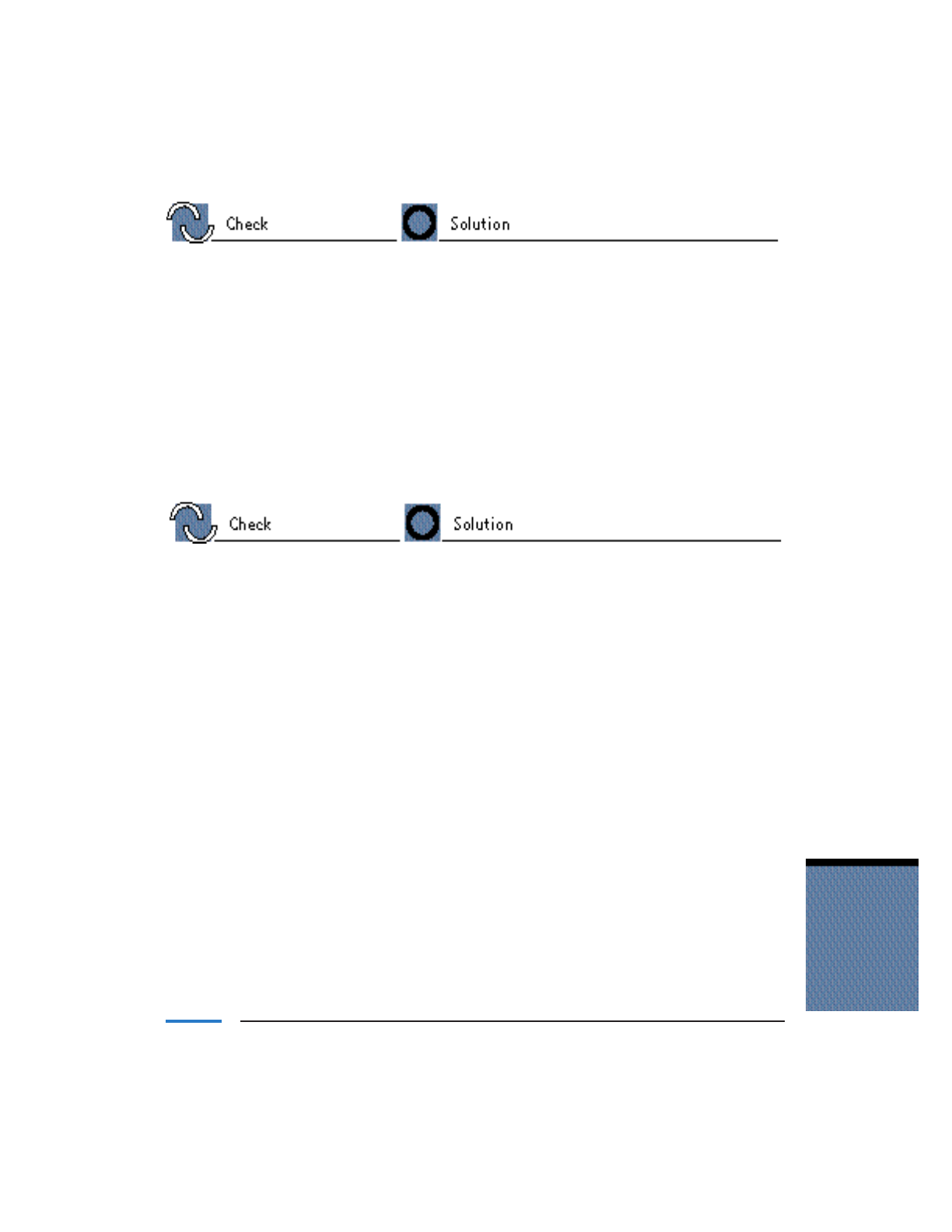
White lines appear
Is ink flowing properly The BJ cartridge’s print head may be blocked. Print a
from the BJ cartridge? Nozzle Check Pattern to check the condition of the
print head (see page 2-2).
If the Nozzle Check Pattern does not print correctly,
perform the print head cleaning procedure
(see page 2-4).
If you still cannot print, replace the ink tanks and, if
necessary, the BJ cartridge (see page 2-6).
The ink bleeds
Is the paper suitable for Change the type of paper you are using and try
printing? printing again. Paper such as High Resolution Paper is
more resistant to bleeding than plain paper.
Is the print head dirty? Try cleaning the print head (see page 2-4).
Does the document require When printing colorful documents, such as
a large amount of ink; for illustrations and photos, ink may bleed because of the
example, are you printing quantity used. If this happens, use paper that is
photos and illustrations? designed for printing illustrations and photos, such
as High Resolution Paper.
Troubleshooting
Chapter 5 Troubleshooting 5-9


















