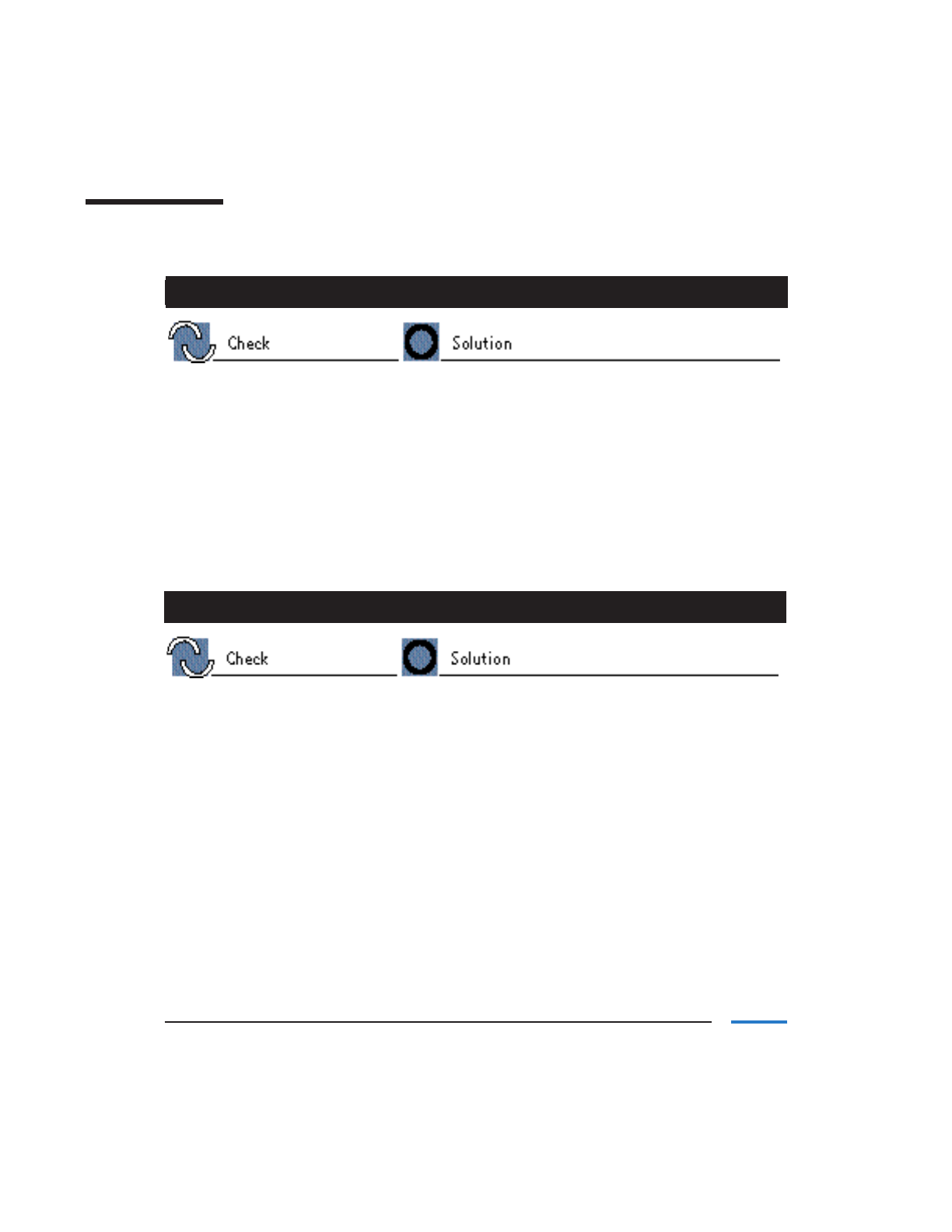
Trouble When Printing
If the printer does not print or stops during printing
The printer does not print at all
Is the power on? Check whether the
POWER light is on. If not, press
the
POWER button.
Is the printer properly Securely connect the power cord and the printer cable.
connected to the Internet
device?
Does the document involve When printing documents that involve a large quantity
a large quantity of data, of data, it may take several moments before printing
such as photos and starts. If the BUSY light is green, print data is being
illustrations? sent to the printer. Wait for printing to start.
The printer starts, but does not print anything
Is ink flowing properly The BJ cartridge print head may be blocked or the ink
from the BJ cartridge? tanks may be empty. Print a Nozzle Check Pattern to
check the condition of the print head (see page 2-2).
If the Nozzle Check Pattern prints correctly, the printer
and the Internet device may not be connected correctly.
Reconfirm the connections.
If the Nozzle Check Pattern does not print correctly,
the print head may be blocked or the ink tanks may be
empty. Perform the print head cleaning procedure
(see page 2-4).
If you still cannot print, replace the ink tanks (see
page 2-6).
When installing a new BJ Remove the BJ cartridge and confirm that the
cartridge, was the protective protective tape has been removed from the print head
orange tape removed? (see page 2-16).
5-6 Troubleshooting Chapter 5


















