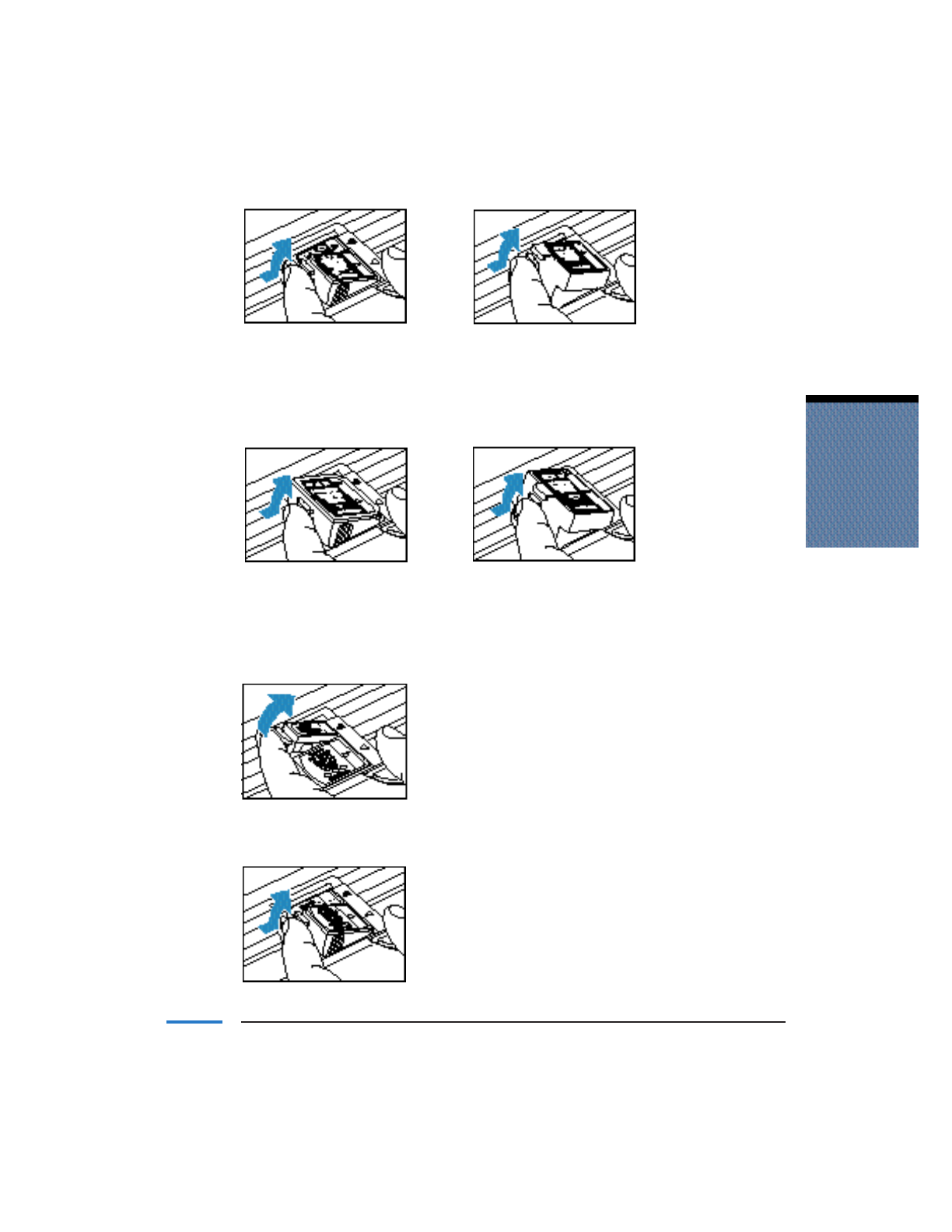
■ Color ink tank — Raise the white tab by lifting it with your finger.
For the BC-10 Black BJ Cartridge
■ Raise the gray tab by lifting it with your finger.
For the BC-12e Photo BJ Cartridge
■ Raise the gray tab by lifting it with your finger.
■ Raise the white tab by lifting it with your finger.
Using BJ Cartridges
Chapter 2 Using BJ Cartridges 2-9
BCI-11 Color
BCI-18 Color (high capacity tank)
BCI-10 Black
BCI-17 Black (high capacity tank)
BCI-12 Photo Color
BCI-12 Photo Black


















