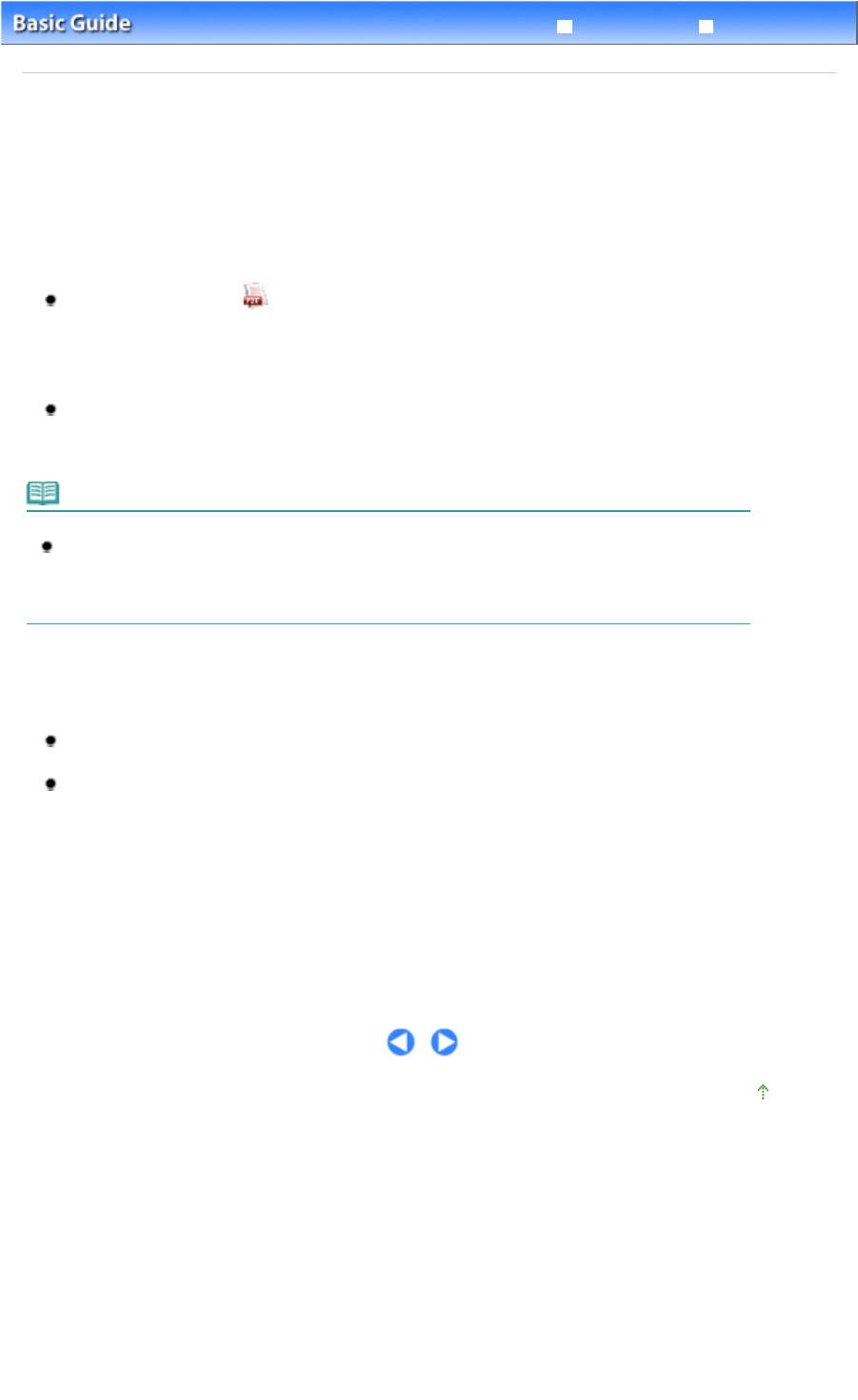
Advanced Guide
Troubleshooting
Contents
>
Other Usages
> Printing PDF Files Saved on the Memory Card / USB Flash Drive
C061
Printing PDF Files Saved on the Memory Card / USB Flash
Drive
You can print documents (PDF files) on the memory card or USB flash drive directly with the machine. To
start document printing, follow the operation below.
For details, refer to the on-screen manual:
Advanced Guide
.
Select Document print
on the HOME screen.
See Selecting Menus on the HOME Screen.
Insert a memory card or USB flash drive containing documents (PDF files).
A list of documents will appear. Select the desired document.
Insert a memory card or USB flash drive containing documents (PDF files) on the HOME screen,
copy standby screen, etc.
A list of documents will appear. Select the desired document.
Note
If a message appears
If photos and documents (PDF files) are saved on the memory card or USB flash drive, the
message "Photos and documents (PDF) are saved. Which do you want to print?" will appear.
Select Print documents, then press the
OK
button.
A list of documents will appear. Select the desired document.
Printable PDF Files
The following documents (PDF files) can be printed with the operation panel on the machine.
For details on printing, refer to the on-screen manual:
Advanced Guide
.
PDF files that are created by scanning with the machine with Format set to PDF or Compact PDF
(file extension ".pdf")
PDF files that are created by scanning from MP Navigator EX (supplied with the machine) with the
PDF compression set to Standard or High (file extension ".pdf"), except those below
- Encrypted files
- PDF files containing any images whose width and height both have 9601 pixels or more
Other PDF files cannot be printed even if they appear on the list.
If you press the right
Function
button on the document selection screen, the Details screen will appear.
In the following cases, you cannot print the selected PDF file.
- The Details screen does not appear for the selected PDF file.
- Displayed name for Created with is other than the machine's name or MP Navigator EX.
Page top
Page 63 of 1037 pagesPrinting PDF Files Saved on the Memory Card / USB Flash Drive


















