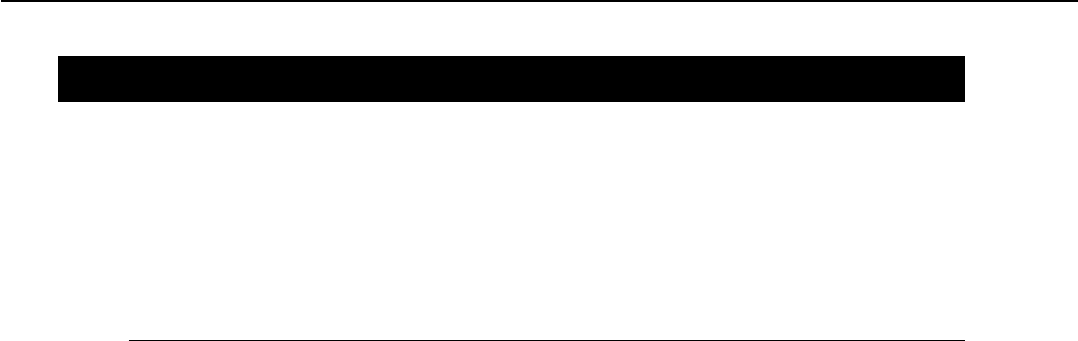
4-37
SmartBase MPC200/imageCLASS MPC200
Chapter 4: Maintenance & Service
7. SERVICE REPORT
7.1 Report Output Function
7.1.1 Service report output functions
The fax outputs service data setting status, past communications history reports.
a) List of service reports
The fax outputs the service reports shown below.
Report type Operations
1. System data list In the service mode, and select SERVICE REPORTS using the </>
button. Press the OK button; then, select the type of list to
generate using the </> button.
2. System dump list
3. System data list & System
dump list
Download Free Service Manual And Resetter Printer at http://printer1.blogspot.com


















