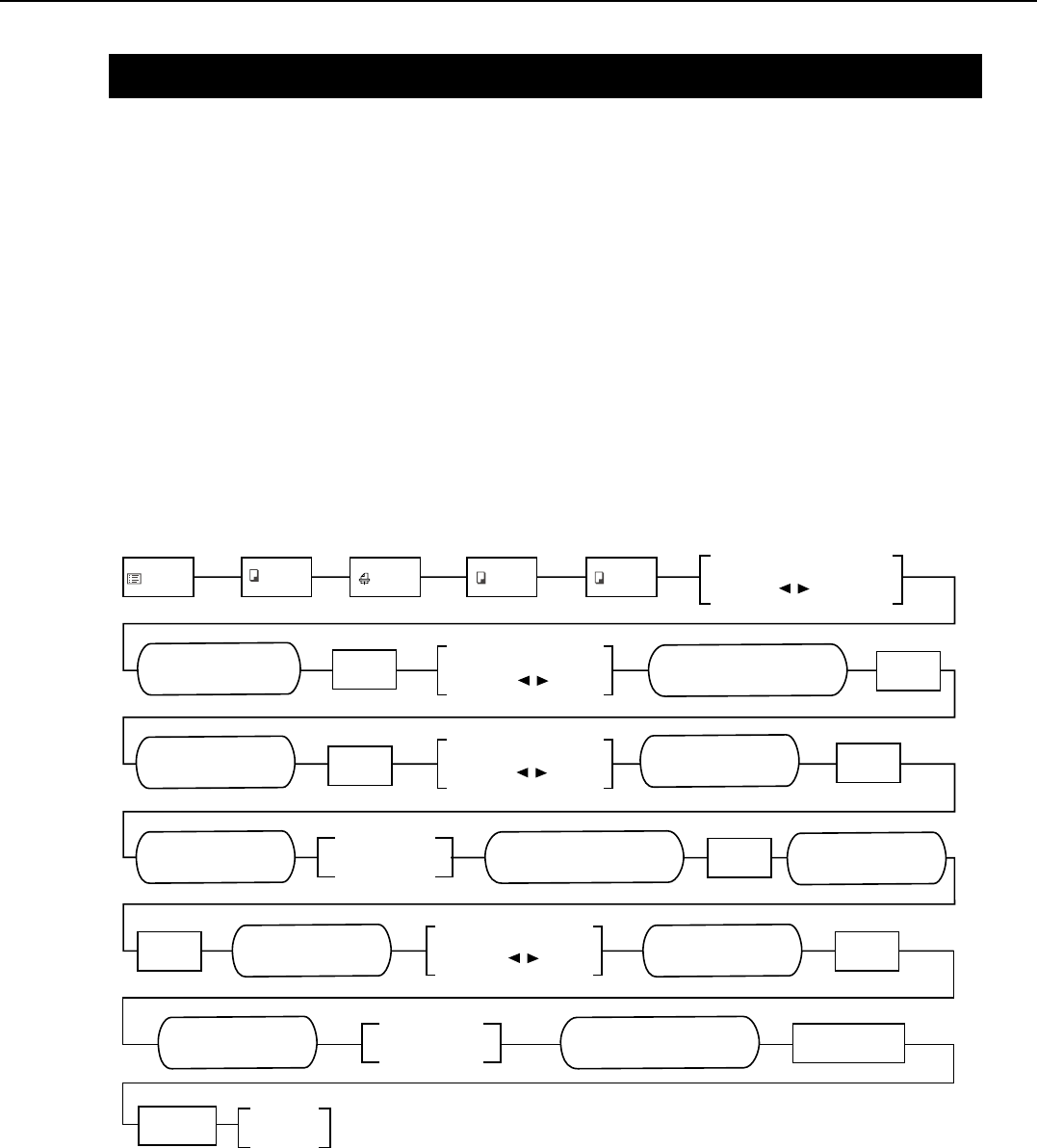
4-6
SmartBase MPC200/imageCLASS MPC200
Chapter 4: Maintenance & Service
3. ADJUSTMENT
3.1 CS LED Lights-on Duration Adjustment
a) Overview
This adjustment is used to eliminate uneven scanning which can result from variations in light intensity
between individual LED’s. Performing the adjustment will therefore have an effect on scanned and
copied images.
The adjustment value is registered in an SRAM IC which has lithium battery back-up and will not be lost
even if power is turned off. However, the SRAM data can become damaged, for example by battery
depletion. In this case, the machine checks the data’s validity the next time power is turned ON. If the
data is invalid, the adjustment is made automatically. Because the user is automatically prompted, it is
almost never necessary to perform this adjustment during normal use. However, if the SPCNT board,
Contact sensory ass’y, or lithium battery is replaced, be sure to perform this adjustment. Also, if the color
or brightness of scanned or copied images is faulty, performing this adjustment may correct the problem.
b) Procedure
(1) Check that the pressure plate is closed correctly, then perform the adjustment by following the steps
described below.
(2) The adjustment procedure is finished when the display reads TEST MODE.
Figure 4-2 CS LED Lights-on Duration Adjustment Operation
Menu
Copy
Copy
CopyScan
SERVICE MODE
TEST MODE
2-1 ADJ LEDTIME
- 2-1-1 +
2-1 ADJ LEDTIME
- 2-1-1 +
2-1 ADJ LEDTIME
- 2-1-2 +
2: CS
2-1 ADJ LEDTIME
2: CS
2-1 ADJ LEDTIME
FOR 300DPI CS
FOR 600DPI CS
TEST MODE [1] - [8]
2: CS
TEST MODE [1] - [8]
2: CS
TEST MODE [1] - [8]
2: CS
Stop/Reset
ON/OFF
OKOK
OK
OK
OK
OK
OK
Display TEST MODE by
pressing button.
Display 2: CS by
pressing button.
Display 2-1-1 by
pressing button.
Display 2-1-2 by
pressing button.
Standby
Several seconds
later
Several seconds
later
Download Free Service Manual And Resetter Printer at http://printer1.blogspot.com


















