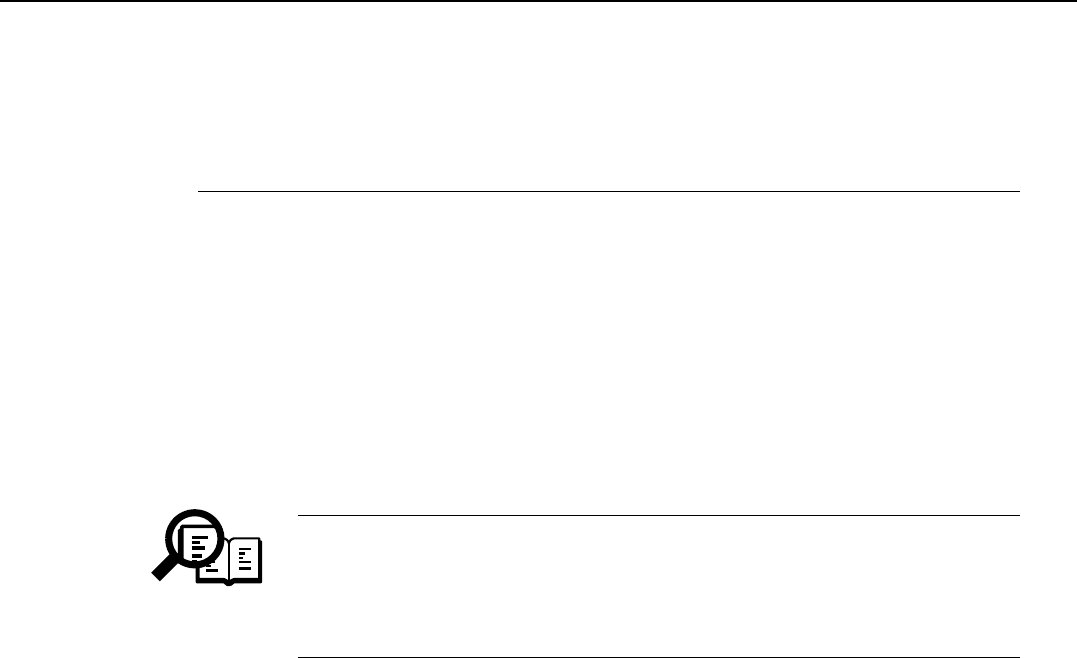
4-28
SmartBase MPC200/imageCLASS MPC200
Chapter 4: Maintenance & Service
5.2.5 New SSSWs/parameters added to this model
#7 PRINTER (printer function settings)
2. NUMERIC PARAM.
No. Function Selecting range Default setting
05 Trailing edge margin 0 ~ 9999 5 ( 5 mm)
[Parameter 05]
Sets the print image trailing edge margin.
5. INK ABS CAPA
This switch allows the waste ink capacity stored in the SPCNT board to be checked or entered.
[SUCTION]
This allows the waste ink capacity for the ink absorbed during cleaning to be checked or entered.
When entering the waste ink capacity, use the < / > button to enter a value 0 to 100 (%).
The amount of waste ink collected by the absorbent is determined in relation to the
amount ejected by the BJ cartridge, and the result is stored in the EEPROM on the
SPCNT board. If you have to replace the SPCNT board, be sure to replace the waste ink
absorbent at the same time, and enter '0' to indicate the amount of waste ink to be stored
in the new SPCNT board.
NOTE
Download Free Service Manual And Resetter Printer at http://printer1.blogspot.com


















