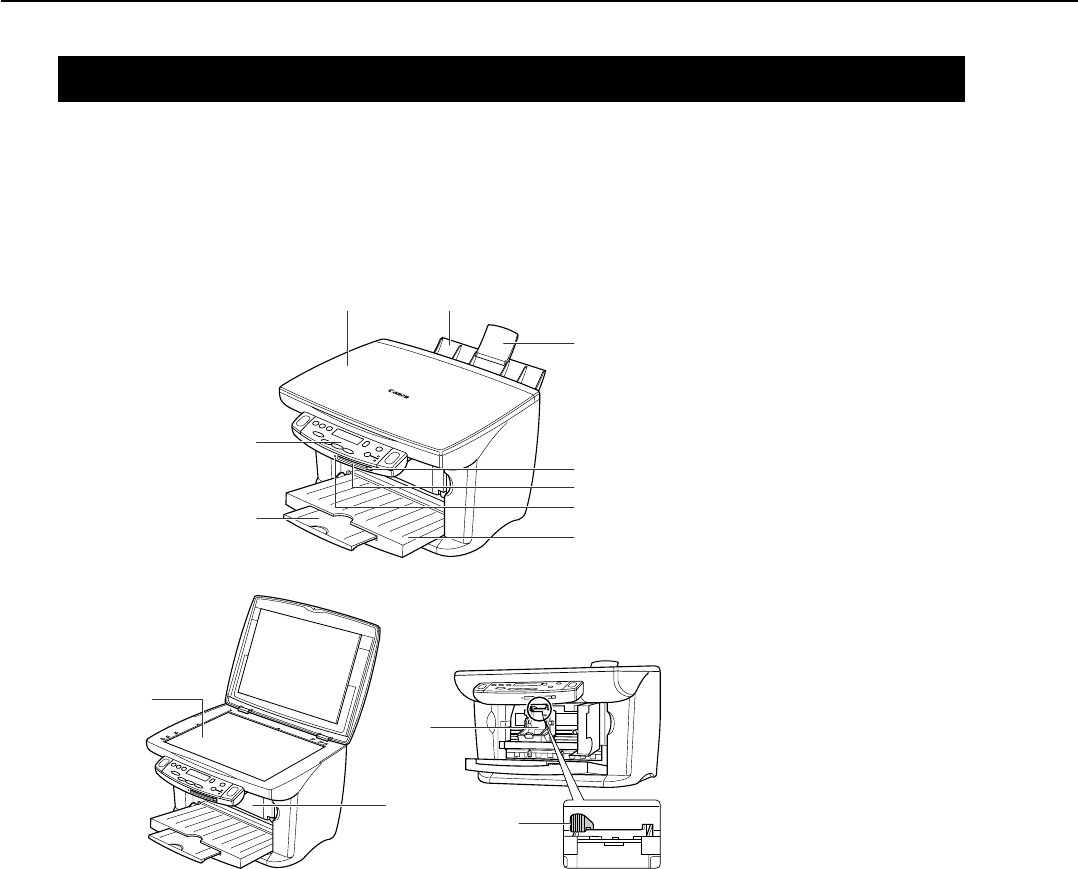
1-9
SmartBase MPC200/imageCLASS MPC200
Chapter 1: General Description
3. OVERVIEW
3.1 External View
Figure 1-4 External View
Main components of the machine
1
Document cover
8
Tray extension
2 Multi-purpose tray 9 Operation panel
3 Tray extension 10 Platen glass
4 [Eject] button 11 Inner cover
5 Card slot 12 Printhead holder
6 Indicator light 13 Paper thickness lever
7 Paper output tray
21
3
11
4
7
6
5
12
9
13
10
8
Download Free Service Manual And Resetter Printer at http://printer1.blogspot.com


















