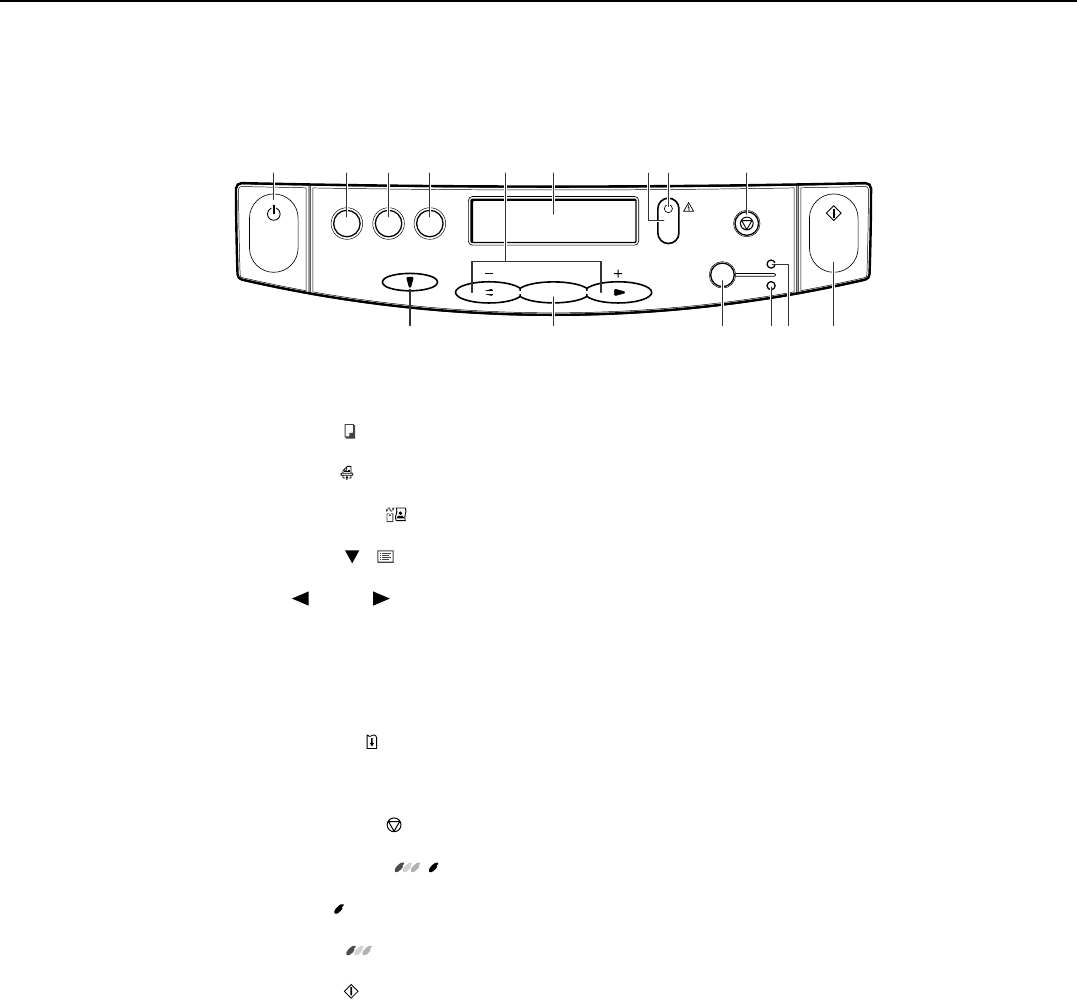
1-10
SmartBase MPC200/imageCLASS MPC200
Chapter 1: General Description
3.2 Operation Panel
Figure 1-5 Operation Panel
Operation panel of the machine
1 [ON/OFF] key
Turns the machine on and off (keep pressed for a brief interval).
Before turning on the machine, make sure the document cover is closed.
2 [Copy] ( ) key
Switches the machine to copy mode.
3 [Scan] ( ) key
Scans a document to your computer according to the action selected.
4 [Photo Card] ( ) key
Switches the machine to photo card print mode.
5 [Menu]/[ ] ( ) key
Accesses the settings to customise operation of your machine.
6 [ (-)] and [ (+)] keys
Scroll through selections, and increase or decrease the number of copies or the photograph
file number.
7 LCD
Displays messages and selections, and prompts during operation.
8 [OK] key
Selects or confirms settings.
9 [Resume] ( ) key
Resumes an operation after an error is corrected.
10 Alarm light
Blinks when an error occurs or when the machine needs attention.
11 [Stop/Reset] ( ) key
Cancels operations and returns the machine to standby mode.
12 [Colour/B&W] ( / ) key
Sets the machine for colour or black & white copying.
13 B&W ( ) light
Lights when black & white copying is selected.
14 Colour ( ) light
Lights when colour copying is selected.
15 [Start] ( ) key
Starts operations.
1 1096 112 3 4 7
5 8 1512 13 14
Download Free Service Manual And Resetter Printer at http://printer1.blogspot.com


















