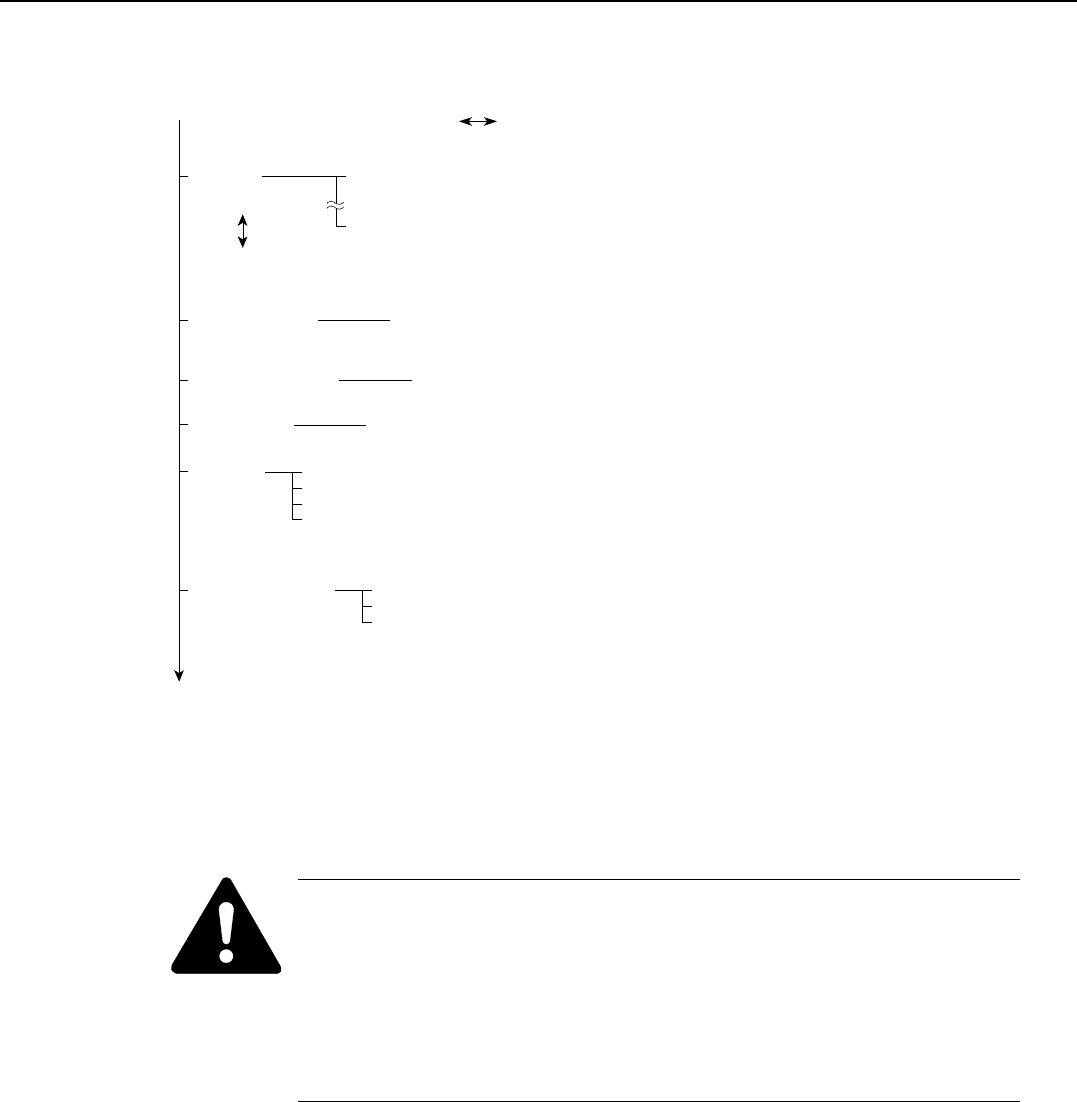
4-24
SmartBase MPC200/imageCLASS MPC200
Chapter 4: Maintenance & Service
The switches marked “–” are not used. Do not change their settings.
#2 MENU, #3 NUMERIC Pram. and #4 NCU are not used. Do not change their
settings.
#6 GENESIS (UHQ function settings)
Tampering with this setting may cause the scanned image quality to deteriorate.
Do not change these settings.
5.2.3 Service data setting
#1 SSSW
Bit
Service data
Error managemaent
Not used
Not used
(
Service soft switch setting
)
76543210
SW01
SW50
---1---0
--------
Scan
+
-
Photo print
SW02 to 50:
Not used
#2 MENU
(Menu switch setting)
Not used
Not used
#3 NUMERIC Param.
(Numeric parameter setting)
#4 NCU
(NCU setting)
#5 TYPE
(Type setting)
#6 GENESIS (UHQ)
(Genesis function settings)
Bit SW
SLICE
GAMMA
EUROPE
U.S.A
JAPAN
STANDERD
Figure 4-8 Service Data (page 1)
Download Free Service Manual And Resetter Printer at http://printer1.blogspot.com


















