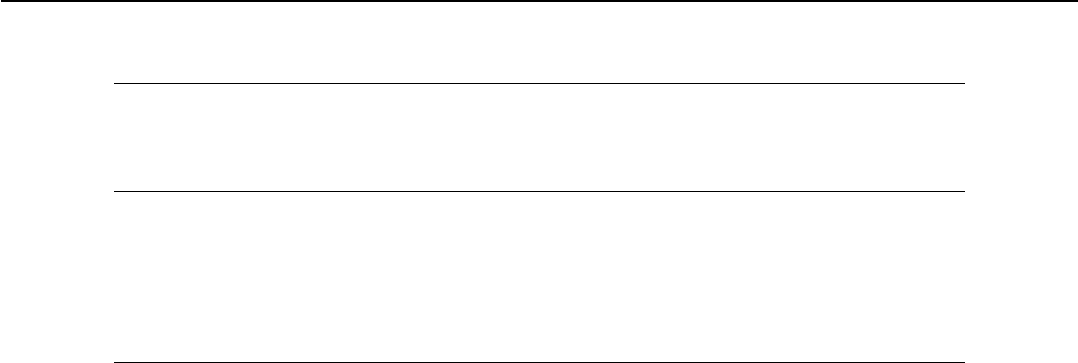
4-13
SmartBase MPC200/imageCLASS MPC200
Chapter 4: Maintenance & Service
"WAIT COOLING"
Cause: The printhead is hot.
Solution: Wait until the message disappears.
"WASTED INK NEAR FULL"
Cause: The waste ink tank is nearly full.
Solution: If the message “Check Printer” has appeared, replace the ink absorbent by
referring to the instructions under ##343 (cause and action under d) of 4.2.2
“Error Codes” in this chapter.
"WRONG CARTRIDGE"
Cause: The cartridge isn’t installed correctly.
Solution: (1) Reinstall the cartridge.
(2) Replace the cartridge.
Download Free Service Manual And Resetter Printer at http://printer1.blogspot.com


















