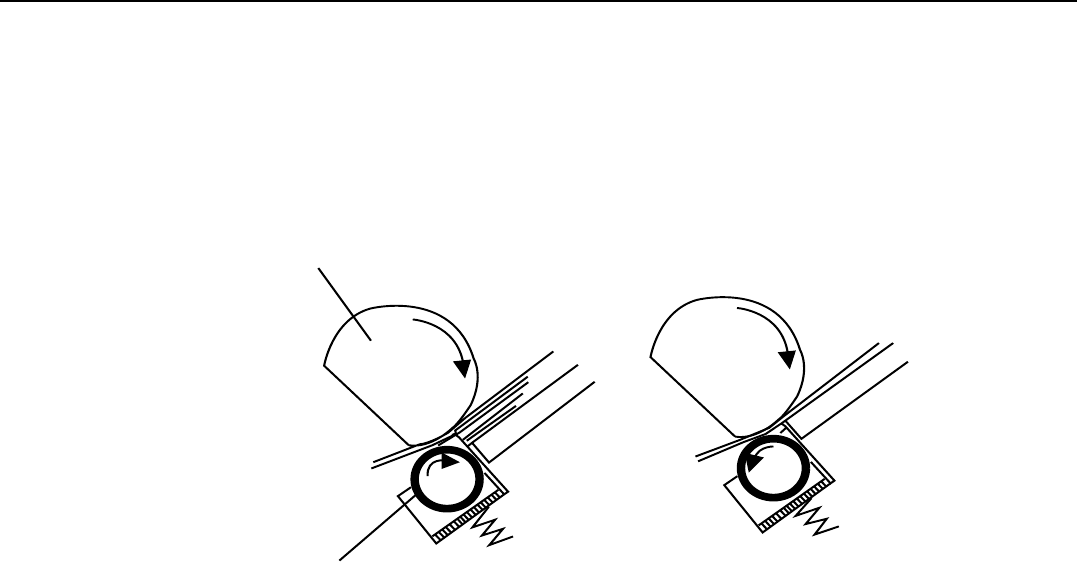
2-8
SmartBase MPC200/imageCLASS MPC200
Chapter 2: Technical Reference
3.2 Paper Feed Section
3.2.1 Paper feed components
The auto sheet feeder separates recording paper by rotating the separation roller in the opposite
direction of pickup. Compared with other auto sheet feeders, it shows better separation performance.
The pickup roller receives a rotating force in pickup direction, whereas the separation roller receives it
in the opposite direction of pickup through a torque limiter. The rotating force acting on the separation
roller is weaker than that acting on the pickup roller, causing it to rotate in pickup direction.
As long as pickup is normal, the rotating force acting on the separation roller is weaker than the friction
between the recording paper and the separation roller, thereby permitting the separation roller to
forward the paper to the feeding block.
If double-feeding occurs, however, the force acing on the separation roller will be stronger than the
friction between the paper and the separation roller, thus rotating the separation roller in the opposite
direction of pickup and, consequently, forcing the second sheet back to the recording paper tray and
forwarding the 1st sheet to the feeding block.
Figure 2-6 Paper Feeding
[Sparation]
[One sheed sending]
Pick up roller
Separation roller
Download Free Service Manual And Resetter Printer at http://printer1.blogspot.com


















