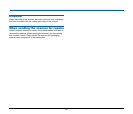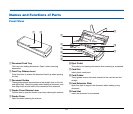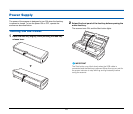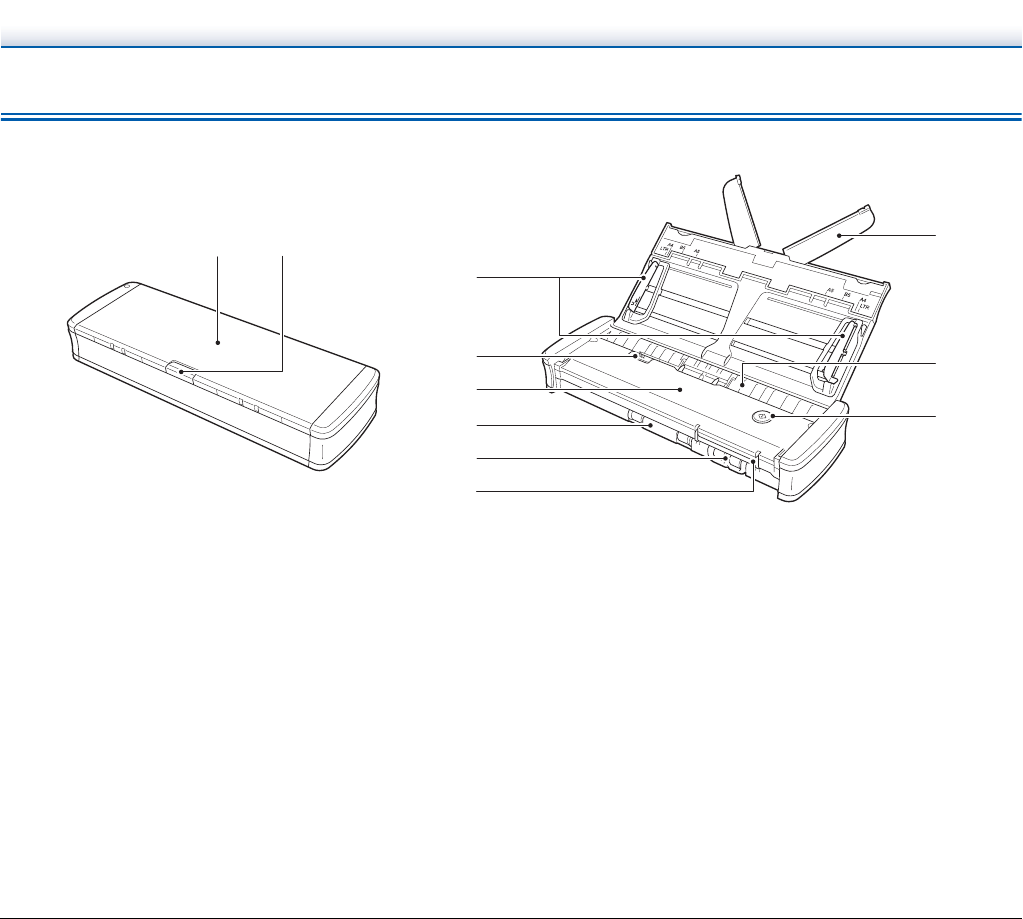
23
Names and Functions of Parts
Front View
A Document Feed Tray
This tray is for feeding documents. Open it when scanning
documents.
B Feed Tray Release Lever
Press this lever to release the document feed tray when opening
the tray.
C Document Guides
These guides ensure documents are fed straight (one on the left
and right sides). Raise the guides when loading a document, and
then align them to both sides of the document to be scanned.
D Feeder Cover Release Lever
Pull this lever to open the feeder cover when cleaning the scanner.
E Feeder Cover
Open this when cleaning the scanner.
F Eject Outlet
This outlet is for ejecting documents when scanning is completed.
G Card Slot
Insert plastic cards here.
H Card Guides
These guides ensure that cards inserted in the card slot are fed
straight.
I Feed Extension Plate
Open this plate to support the document when loading a long
document.
J Feed Inlet
Insert the document to be scanned.
AB
C
D
E
G
H
F
I
J
K