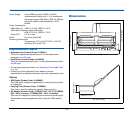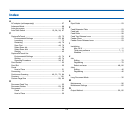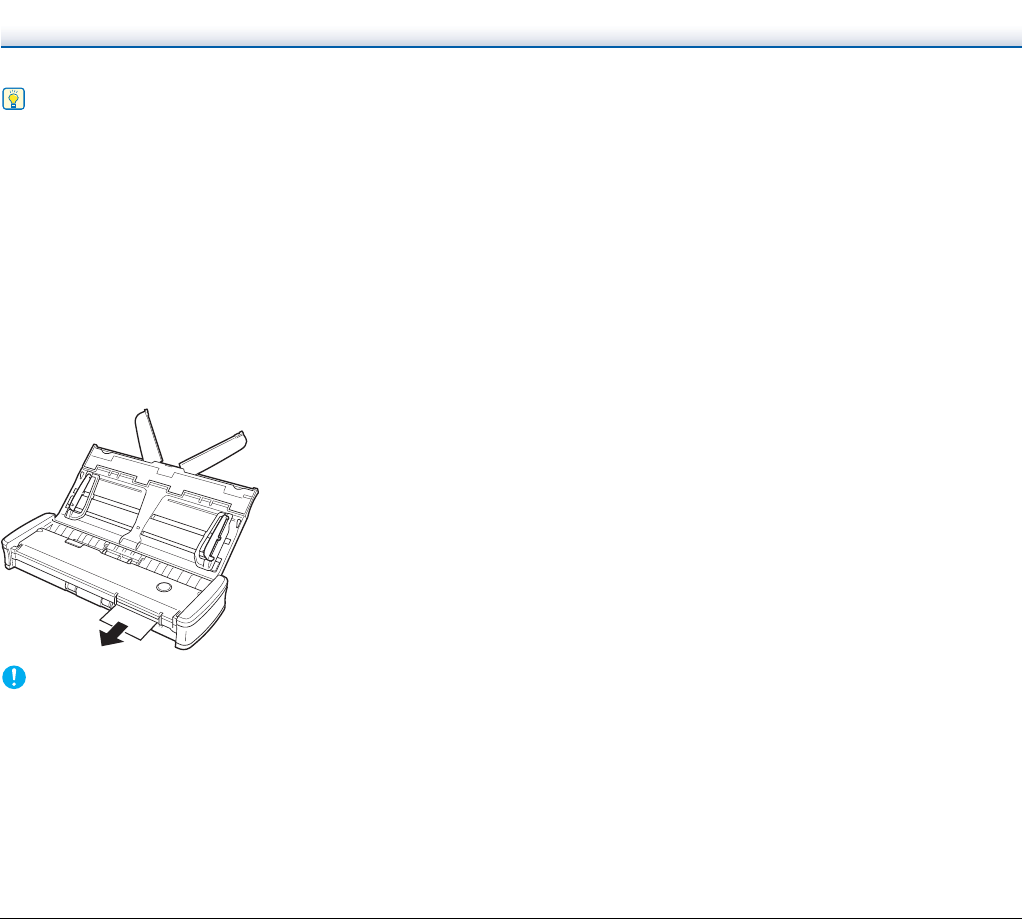
110
Hint
When a paper jam or other problem occurs while [Rapid recovery
system] is enabled in the scanner driver, the image of the last
document that was scanned properly is saved before scanning is
stopped. Therefore, you can quickly resume scanning after resolving
the cause of the interruption. As the image of the document that was
being fed at the time of the interruption may not be saved in such
cases, be sure to verify the last scanned image before resuming the
operation.
Clearing a Card Jam
If a card is inserted into the slot at an angle, the card may jam during
scanning.
If a card jam occurs, try pulling the card out, or open the feeder cover
to remove the card.
IMPORTANT
When opening the feeder cover to remove a jammed card, open the
cover slowly. Opening the feeder cover too wide will put pressure on
the card and may damage it.