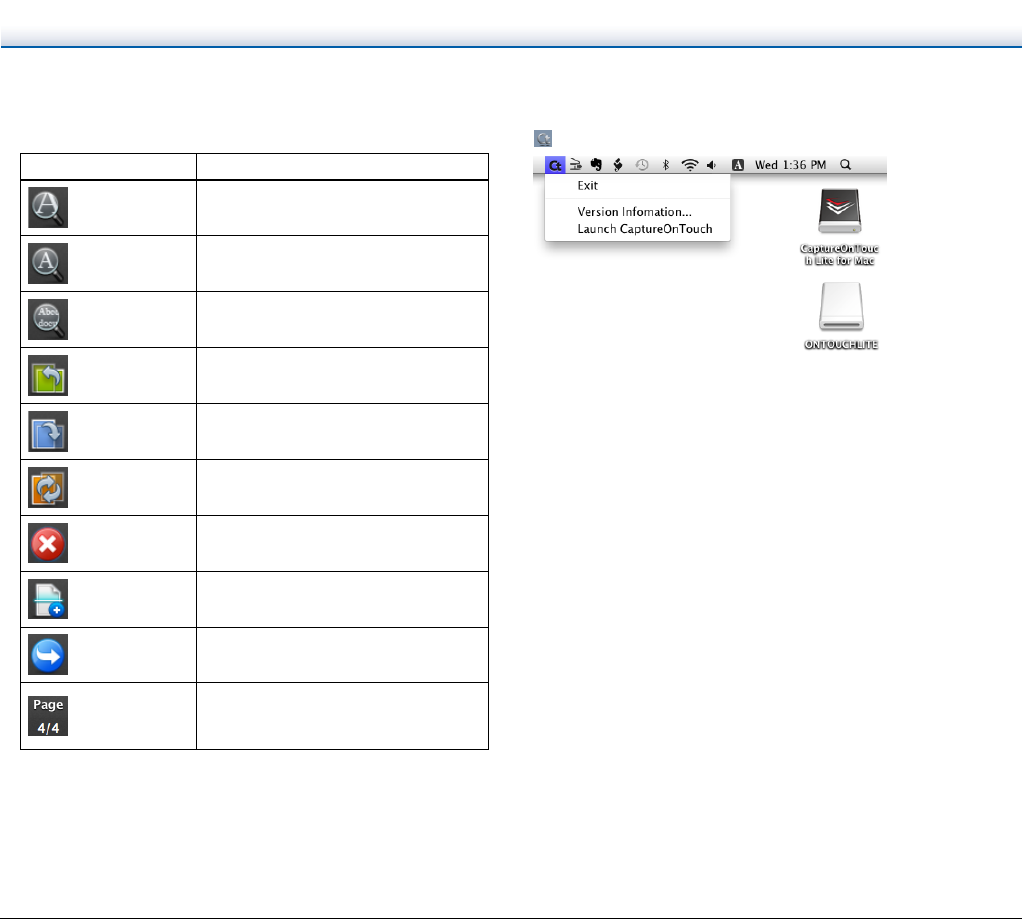
73
C Preview Controls
Control the preview images and cancel or continue scanning with
the following buttons.
Menu Bar Icons
CaptureOnTouch Lite will reside on the menu bar after it starts. The
icon will appear in the menu bar during this time.
You can click the icon and perform the following in the menu that
appears.
[Exit]
Quits CaptureOnTouch Lite. CaptureOnTouch Lite will stop residing
on the system, and the menu bar icon will disappear.
[Version information]
View version information for CaptureOnTouch Lite.
[Launch CaptureOnTouch]
If you closed the CaptureOnTouch Lite window, you can click this to
open the window again.
Tools (Name) Description
(Zoom in) Enlarges the preview image.
(Fit page)
Enlarges or reduces the preview image
to fit the current window size.
(Zoom out) Reduces the preview image.
(Rotate left)
Rotates the image 90 degrees
counterclockwise.
(Rotate right)
Rotates the image 90 degrees
clockwise.
(Rotate 180) Rotates the image 180 degrees.
(Cancel)
Cancels the image scanning operation
and returns to the top screen.
(Scan) Starts scanning of the next document.
(Next)
Proceeds to the next step in the scan
process.
(Page Number /
Total Number of
Pages)
Displays the current page and total
number of pages.


















