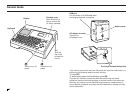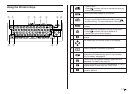15
E
Loading and Removing an Ink Ribbon Cassette
An ink ribbon cassette is required when printing disc labels.
You should use only the special ink ribbon cassettes that are specified for this printer.
To load the ink ribbon cassette
1. Open the cassette cover.
2. Remove the stopper from the ink ribbon cassette.
3. If there is slack in the ink ribbon, use your fingers as shown in the illustra-
tion to rotate the spindle of the cassette to remove the slack.
• You may need to rotate the spindle several times if there is a lot of slack.
Important!
• Never pull on the ink ribbon with excessive force or try to push the ink
ribbon into the cassette.
• Loading the ink ribbon cassette while the ink ribbon is slack creates the
risk of malfunction.
Stopper
4. Load the ink ribbon cassette into the printer.
• Make sure that the ink ribbon passes between the print head and the
rubber roller as shown in the illustration below. Take care that the ink
ribbon does not snag on the protrusion near the print head. Press down
on the ink ribbon cassette until you hear them click securely into place.
Important!
• Installing the ink ribbon cassette incorrectly or failing to secure them
properly in place can cause the ribbon to break.
5. Close the cassette cover.
• Press down on the cassette cover until you hear it click securely into
place.
Rotate in the direction
of the arrow.
Ink ribbon
Rubber roller
Print head