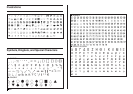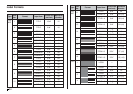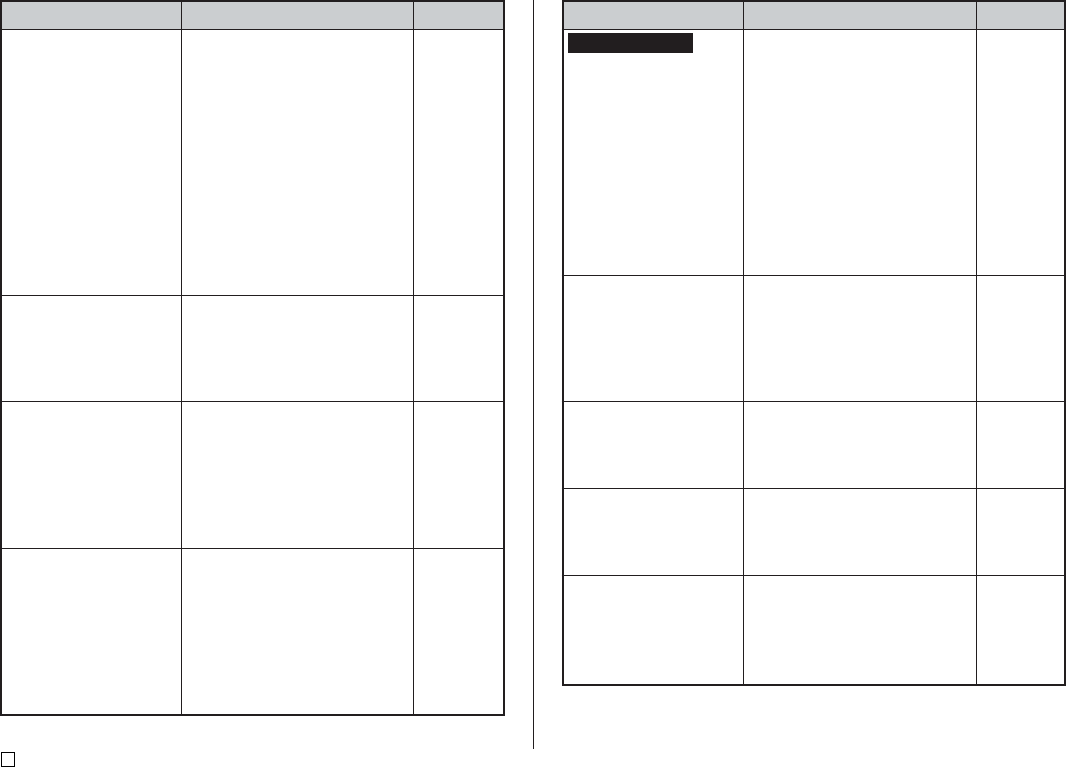
E
50
Message
See page:
Cause and Action Message
See page:
Cause and Action
NO DATA!
NO INPUT TEXT!
NOT ENOUGH INK
RIBBON FOR NEXT
PRINT
NOT ENOUGH
MEMORY!
SET/ESC
• You are trying to perform a
recall, edit, or delete
operation on a phrase
memory that does not
contain any data.
➜
Select a different phrase
memory.
• You are trying to recall or
delete memory data when
there is no data in memory.
➜
Store data in memory before
performing the current
operation.
• You are attempting a print or
preview operation when
there is no text input.
➜
Input text before printing or
previewing.
• There is not enough ink
ribbon left to perform the
current print job.
➜
After printing finishes,
replace the ink ribbon
cassette before starting the
next print.
• There is not enough memory
available to save the data
you are editing.
➜
To edit and print without
saving the data, press SET to
continue. If you want to save
the data, delete memory data
you no longer need.
37
21 and 33
15
44
—
15
15
21
44
• The printer has overheated.
➜
Stand by and printing will
resume as soon as the
printer returns to normal
temperature.
* If the “NOW PRINTING”
message remains on the
display and it appears as if
printing will not resume,
contact your retailer or your
nearest CASIO service
center.
• There is no ink ribbon
cassette loaded in the printer
or the ink ribbon cassette is
not loaded correctly.
➜
Check the ink ribbon
cassette.
• The ink ribbon cassete has
reached its end.
➜
Replace the ink ribbon
cassette
• The disc is not inserted
properly into the printer.
➜
Insert the disc properly.
• The name you are trying to
assign to data is already
being used by previously
stored data.
➜
Input a different name
PRINT ERROR!
LOAD AN INK RIBBON
CASSETTE!
PRINT ERROR!
NO INK RIBBON!
PRINT ERROR!
PLACE DISC IN
PRINTER
CORRECTLY!
SAME NAME
ALREADY USED!
NOW PRINTING