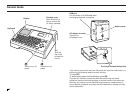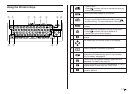E
16
To remove the ink ribbon cassette
1. Open the cassette cover.
2. Grasping both sides of the ink ribbon cassette, lift it straight up.
Storing a Partially Used Ink Ribbon Cassette
Install a stopper on the partially used ink ribbon cassette, place the cas-
sette into its plastic bag, and then into its box.
Store it where it will not be exposed to dirt and dust.
Number of Prints Per Ink Ribbon Cassette
• Upper or Lower Area Only: Approximately 40 prints
• Upper and Lower Area: Approximately 20 prints
Upper area
Lower area