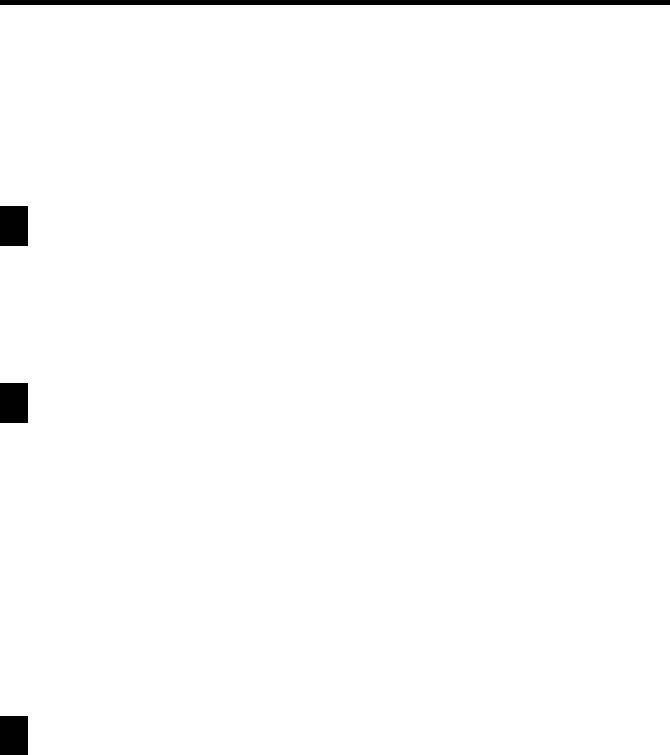
141
Chapter 14 General Reference
• The PV Unit scroll bars operate similarly to the scroll bars of many
popular personal computer applications.
• The scroll handle location indicates approximately how much data is
above and below the data on the screen. If the scroll handle is located in
the middle of the scroll bar, for example, it means that there is about the
same amount of data above and below.
Action Control Scrolling
When you are using the Action control to recall items on a list screen, the screen
scrolls automatically after you move the highlighting to the top or bottom of the
display. In the case of the data screen, an Action control up or down scroll operation
scrolls between data items.
Menu Bar
The PV Unit’s menu bar gives you access to a number of useful commands for
data editing and other operations.
To execute a menu bar command
1. Tap Menu Bar at the beneath of the PV Unit screen to display the menu
bar.
2. Tap the name of the menu that contains the command you want to execute.
3. Tap the command you want to execute, or use Action control up/down
scrolling to move the highlighting to the command you want, and then
click the Action control to execute the command.
Data Input and Editing
Use the procedures in this section to input and edit data. These procedures apply
for all input and editing screens.


















