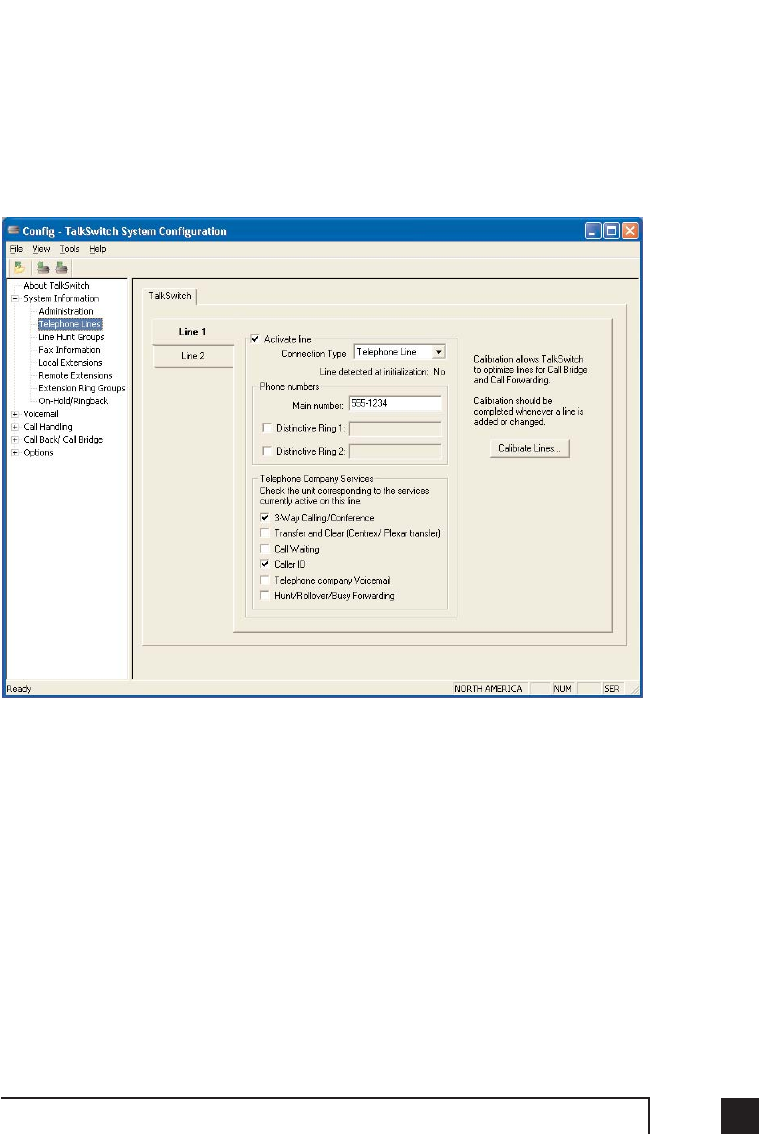
132.0 Configuring TalkSwitch
2.3.1.2 Telephone Lines
This section is used to inform TalkSwitch about the lines or VoIP ports plugged into
its back panel. Simply select a line and fill in the information. For each line there is
a status message (“Line detected at initialization”) indicating if TalkSwitch detected
a line plugged into the associated line port. If a line is plugged into a line port and
is not detected, check your telephone line, and then choose File>Retrieve settings to
update the screen.
Connection type:
Select what’s connected to the Line jack on TalkSwitch. Selecting VoIP means that
you have a VoIP device plugged into the jack. This will now enable callers to select
250-299 from a local extension or auto attendant to speed dial a VoIP location.
In the “Phone numbers” section:
Enter the ‘main’ telephone number for the appropriate line connected to
TalkSwitch. Enable the Distinctive Ring Numbers 1 and/or 2 if you have this
service on the current line and wish to have incoming calls handled 'differently'
on the basis of the distinctive ring. If you want Distinctive Ring numbers handled
the same way as your 'Main' number, do not place a check mark in the box.
Next, enter the ‘Distinctive Ring’ telephone number for each of the Distinctive
Ring numbers associated to this line. Distinctive Ring 1 corresponds to any
double ring pattern. Distinctive Ring 2 corresponds to any triple ring pattern.


















