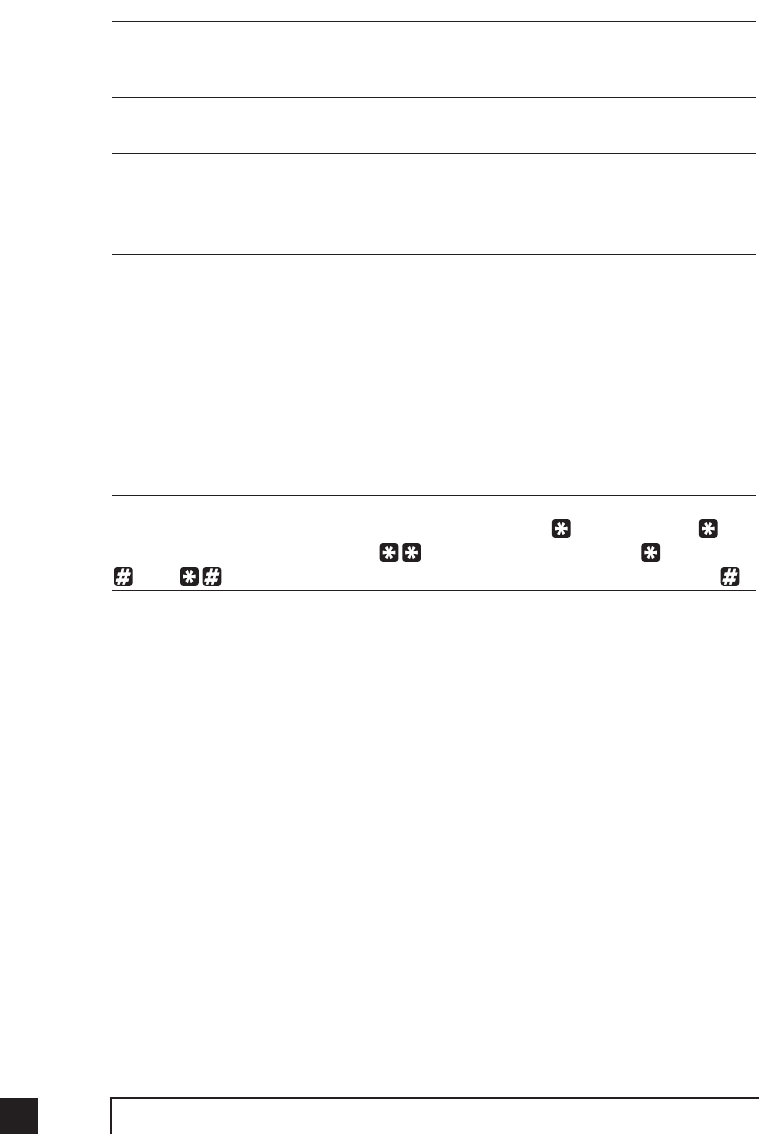
52 TalkSwitch User Guide
There are 4 Auto Call Back accounts per TalkSwitch. If you need to record an
Announced Message for a particular Auto Call Back account, this needs to be done
on the same TalkSwitch unit as the account.
If you need to configure and/or record an Announced Message from a remote location
and do not have the Auto Attendant set to answer this Call Back line, you can call your
Call Back number and let it ring 15 times. A generic Auto Attendant will answer and
you can configure Call Back by pressing 6.
Allow Call Bridge:
To allow Call Bridge after a Call Back has been accepted, check the Allow Call
Bridge box. You may also restrict the Hunt Group access using Call Bridge from
this Call Back by choosing the Hunt Group Access button. By default, Call
Bridge is enabled when Call Back is activated. You will not be prompted for
another password when you choose a Hunt Group at the Auto Attendant.
When entering a Call Back phone number using a telephone, you can enter special
characters using a special prefix. The default prefix is the key. To enter a in a
dialing string you will need to dial , for a 2 second pause dial 0, and for a
, dial . When you have completed the entire dial string you need to dial .


















