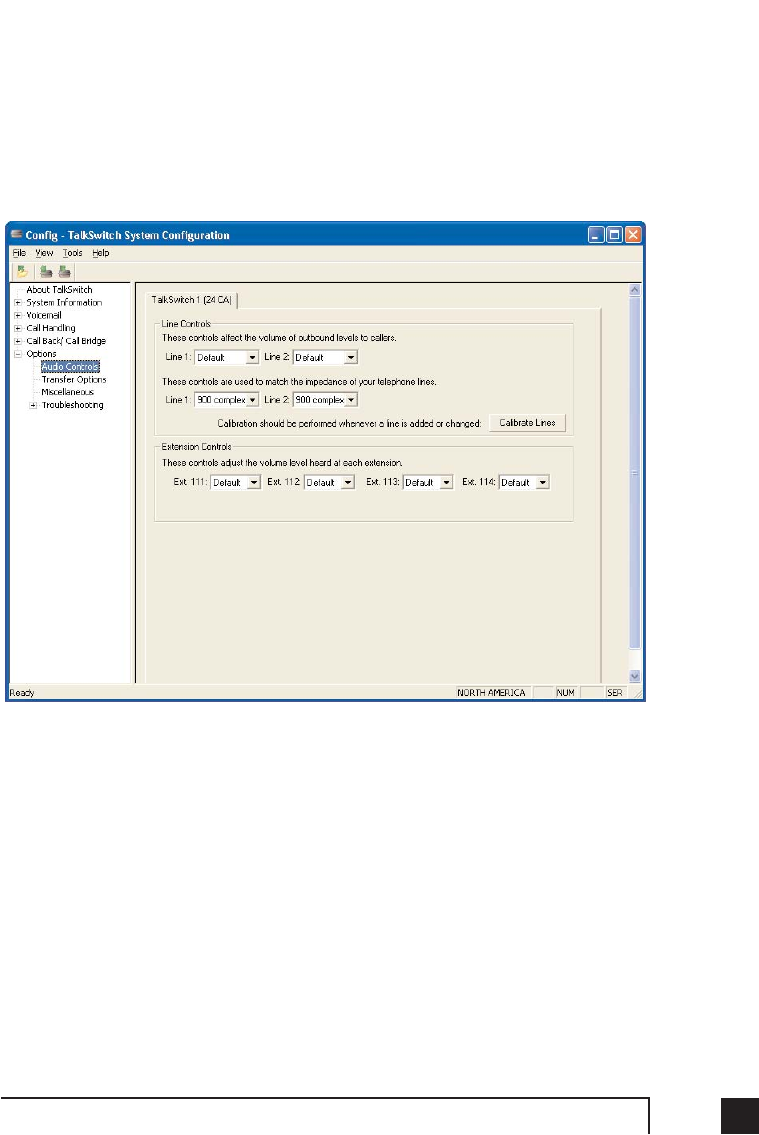
572.0 Configuring TalkSwitch
2.3.5 Options
2.3.5.1 Audio Controls
This section deals with the adjustment of volume and system gain controls. All the
controls on this page update TalkSwitch in ‘real time’. This allows you to adjust
levels during a conversation without having to first save the configuration to
TalkSwitch.
Line Controls:
If callers complain prompts and conversations sound too loud, then levels can be
decreased to a suitable level. Click on ‘Calibrate Lines’ to calibrate lines whenever
a line is added or changed.
Extension Controls:
If you need to increase the volume of conversations through the system to
extensions, you can adjust the gain for each extension individually.


















