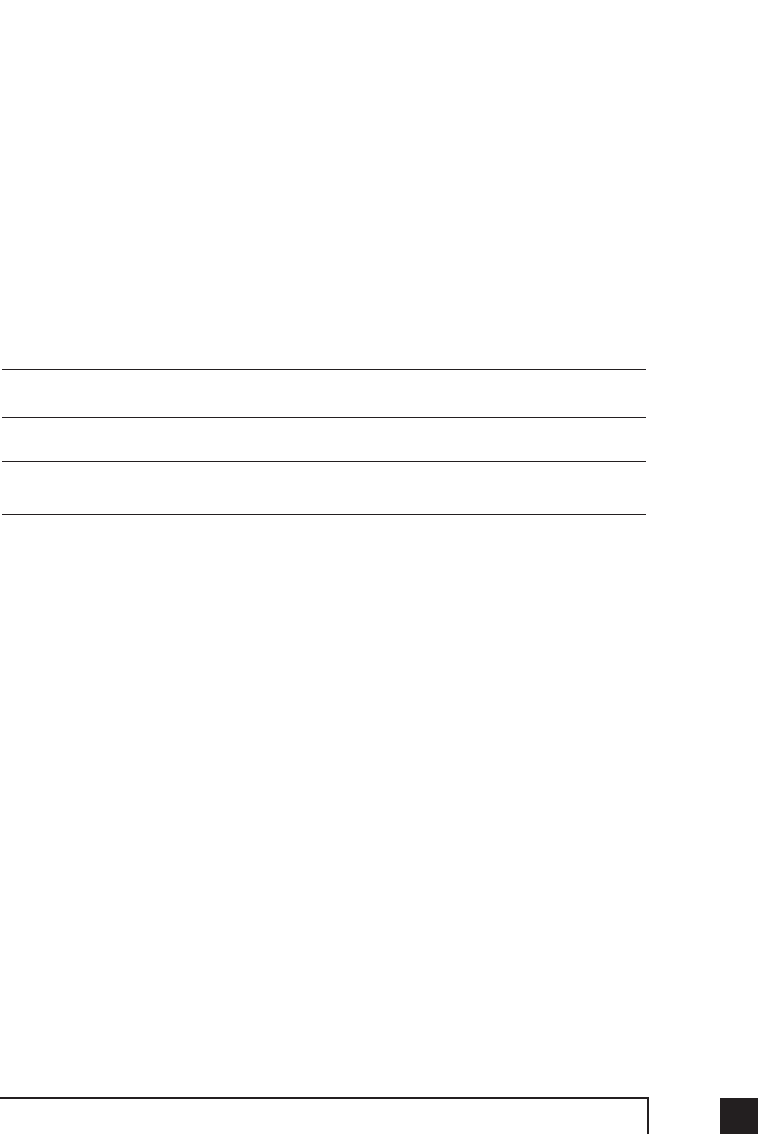
492.0 Configuring TalkSwitch
2. Prompted Call Back — Prompted Call Back offers the convenience of
entering or changing your Call Back telephone number and message each
time Call Back is activated. To use Prompted Call Back activation, simply dial
your home/office telephone number. When the Auto Attendant answers your
call, you dial ‘6’ to access the Call Back settings through a series of prompts
which allow you to:
a) Enter the telephone number where you would like TalkSwitch to
call you.
b) Record an ‘Announced’ message if required. Call Back will be
activated right after you initiate Prompted Call Back and hang up.
It is important to remember that a small initial long
distance charge will be incurred at your current location when
activating Prompted Call Back.
By default, Prompted Call Back is not activated in the TalkSwitch configuration. You will
need to activate Prompted Call Back before you can use this feature.
The call back out of the system to the number programmed always uses the same line
that was dialed.


















