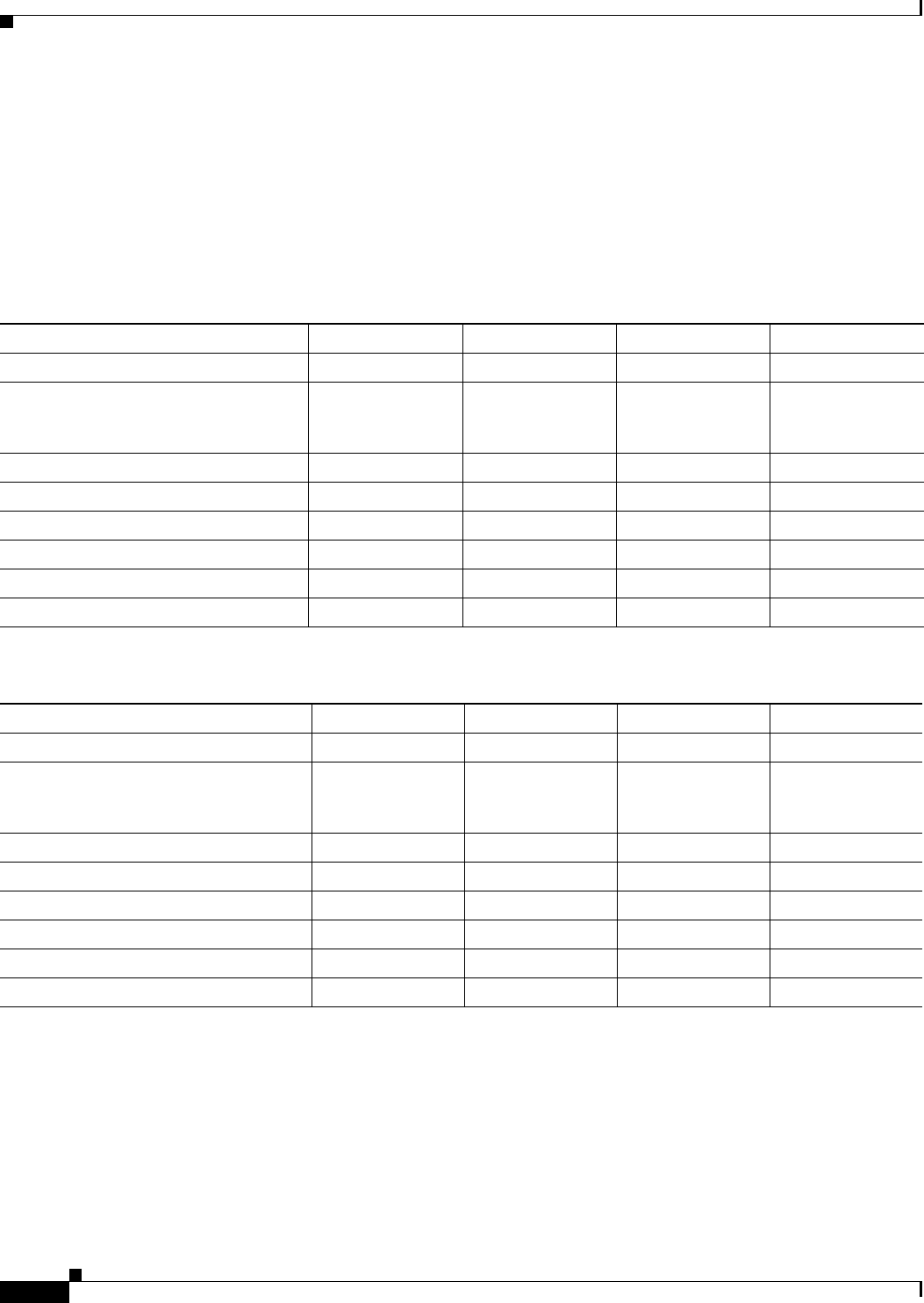
6-58
Catalyst 3550 Multilayer Switch Software Configuration Guide
78-11194-03
Chapter 6 Administering the Switch
Optimizing System Resources for User-Selected Features
The number of subnet VLANs (routed ports and SVIs) are not limited by software and can be set to a
number higher than indicated in the tables. If the number of subnet VLANs configured is lower or equal
to the number in the tables, the number of entries in each category (unicast addresses, IGMP groups, and
so on) for each template will be as shown. As the number of subnet VLANs increases, CPU utilization
typically increases. If the number of subnet VLANs increases beyond the number shown in the tables,
the number of supported entries in each category could decrease depending on features that are enabled.
For example, if PIM-DVMRP is enabled with more than 16 subnet VLANs, the number of entries for
multicast routes will be in the range of 1K-5K entries for the access template.
Table 6-6 Approximate Resources Allowed in Each Template for Gigabit Ethernet Switches
Resource Default Template Access Template Routing Template VLAN Template
Unicast MAC addresses 6 K 2 K 6 K 12 K
IGMP groups (managed by Layer 2
multicast features such as MVR or
IGMP snooping)
6 K8 K6 K6 K
QoS classification ACEs 2 K 2 K 1 K 2 K
Security ACEs 2 K4 K1 K2 K
Unicast routes 12 K 4 K 24 K 0
Multicast routes 6 K 8 K 6 K 0
Subnet VLANs (routed ports and SVIs) 16 16 16 16
Layer 2 VLANs 1 K1 K1 K1 K
Table 6-7 Approximate Resources Allowed in Each Template for Fast Ethernet Switches
Resource Default Template Access Template Routing Template VLAN Template
Unicast MAC addresses 5 K 1 K 5 K 8 K
IGMP groups (managed by Layer 2
multicast features such as MVR and
IGMP snooping)
1 K2 K1 K1 K
QoS classification ACEs 1 K 2 K 512 1 K
Security ACEs 1 K 2 K 512 1 K
Unicast routes 8 K 2 K 16 K 0
Multicast routes 1 K 2 K 1 K 0
Subnet VLANs (routed ports and SVIs)8888
Layer 2 VLANs 1 K1 K1 K1 K


















