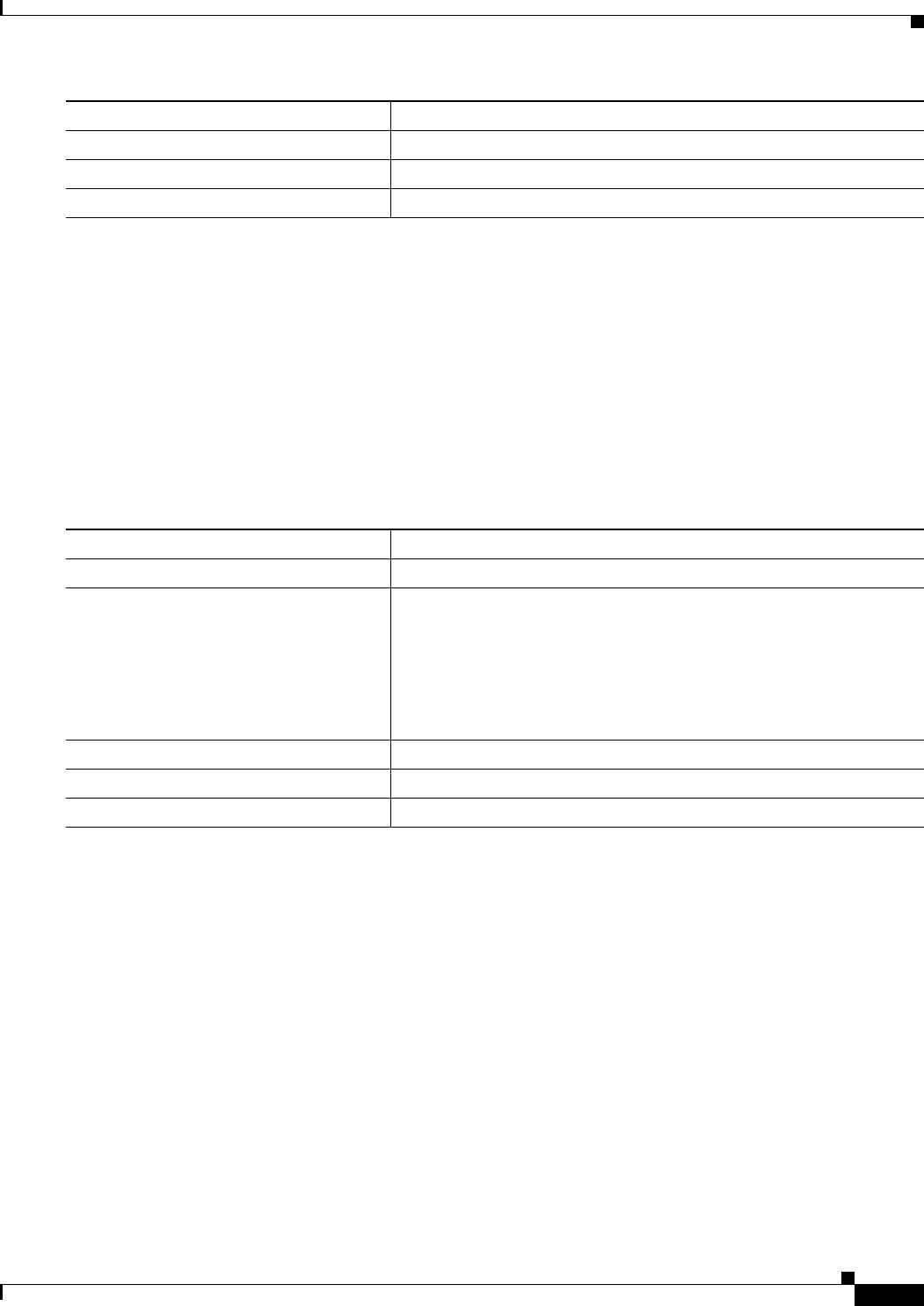
26-11
Catalyst 3550 Multilayer Switch Software Configuration Guide
78-11194-03
Chapter 26 Configuring Fallback Bridging
Configuring Fallback Bridging
To return to the default setting, use the no bridge bridge-group forward-time seconds global
configuration command.
This example shows how to change the forward-delay interval to 10 seconds in bridge group 10:
Switch(config)# bridge 10 forward-time 10
Changing the Maximum-Idle Interval
If a switch does not hear BPDUs from the root switch within a specified interval, it recomputes the
spanning-tree topology.
Beginning in privileged EXEC mode, follow these steps to change the maximum-idle interval
(maximum aging time):
To return to the default setting, use the no bridge bridge-group max-age global configuration command.
This example shows how to change the maximum-idle interval to 30 seconds in bridge group 10:
Switch(config)# bridge 10 max-age 30
Step 3
end Return to privileged EXEC mode.
Step 4
show running-config Verify your entry.
Step 5
copy running-config startup-config (Optional) Save your entry in the configuration file.
Command Purpose
Command Purpose
Step 1
configure terminal Enter global configuration mode.
Step 2
bridge bridge-group max-age seconds Specify the interval the switch waits to hear BPDUs from the root
switch.
• For bridge-group, specify the bridge group number. The range is 1
to 255.
• For seconds, enter a number from 10 to 200. The default is 30
seconds.
Step 3
end Return to privileged EXEC mode.
Step 4
show running-config Verify your entry.
Step 5
copy running-config startup-config (Optional) Save your entry in the configuration file.


















