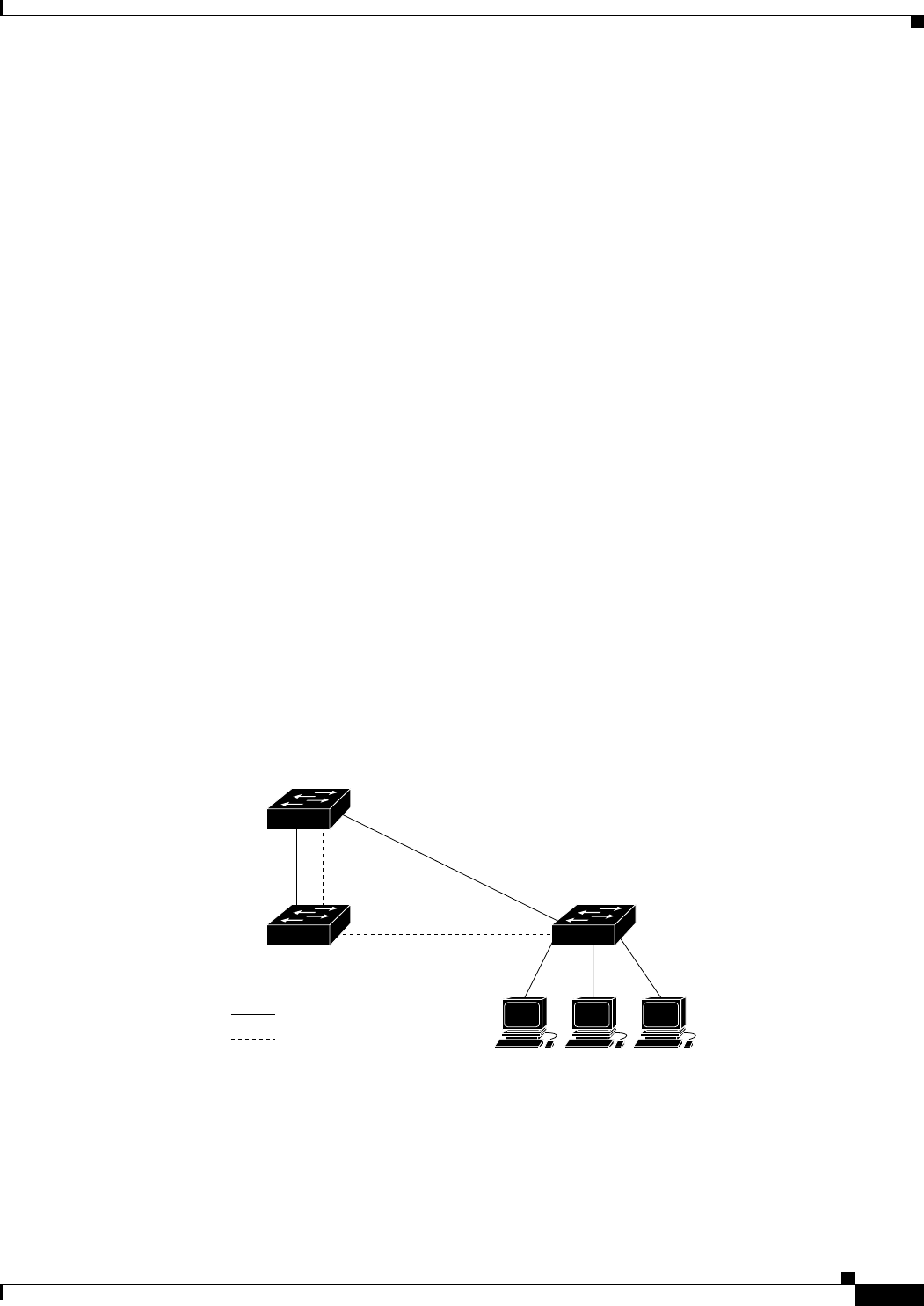
10-9
Catalyst 3550 Multilayer Switch Software Configuration Guide
78-11194-03
Chapter 10 Configuring STP
Understanding Basic STP Features
However, all PVST+ information is maintained by Cisco switches separated by a cloud of
non-Cisco 802.1Q switches. The non-Cisco 802.1Q cloud separating the Cisco switches is treated as a
single trunk link between the switches.
PVST+ is automatically enabled on 802.1Q trunks, and no user configuration is required. The external
spanning-tree behavior on access ports and Inter-Switch Link (ISL) trunks is not affected by PVST+.
For more information on 802.1Q trunks, see Chapter 9, “Creating and Maintaining VLANs.”
VLAN-Bridge STP
Cisco VLAN-bridge STP is used with the fallback bridging feature (bridge groups), which forwards
non-IP protocols such as DECnet or IPX between two or more VLAN bridge domains or routed ports.
The VLAN-bridge STP allows the bridge groups to form a spanning tree on top of the individual VLAN
spanning trees to prevent loops from forming if there are multiple connections among VLANs. It also
prevents the individual spanning trees from the VLANs being bridged from collapsing into a single
spanning tree.
To support VLAN-bridge STP, some of the spanning-tree timers are increased. For more information,
see Chapter 26, “Configuring Fallback Bridging.”
STP and Redundant Connectivity
You can create a redundant backbone with STP by connecting two switch interfaces to another device
or to two different devices. STP automatically disables one interface but enables it if the other one fails,
as shown in Figure 10-3. If one link is high-speed and the other is low-speed, the low-speed link is
always disabled. If the speeds are the same, the port priority and port ID are added together, and STP
disables the link with the lowest value.
Figure 10-3 STP and Redundant Connectivity
You can also create redundant links between switches by using EtherChannel groups. For more
information, see the Chapter 21, “Configuring EtherChannel.”
Catalyst 3550
switch
Workstations
Catalyst 3550
switch
Catalyst 3550
switch
Switch A
Switch B
Active link
Blocked link
Switch C
43266


















