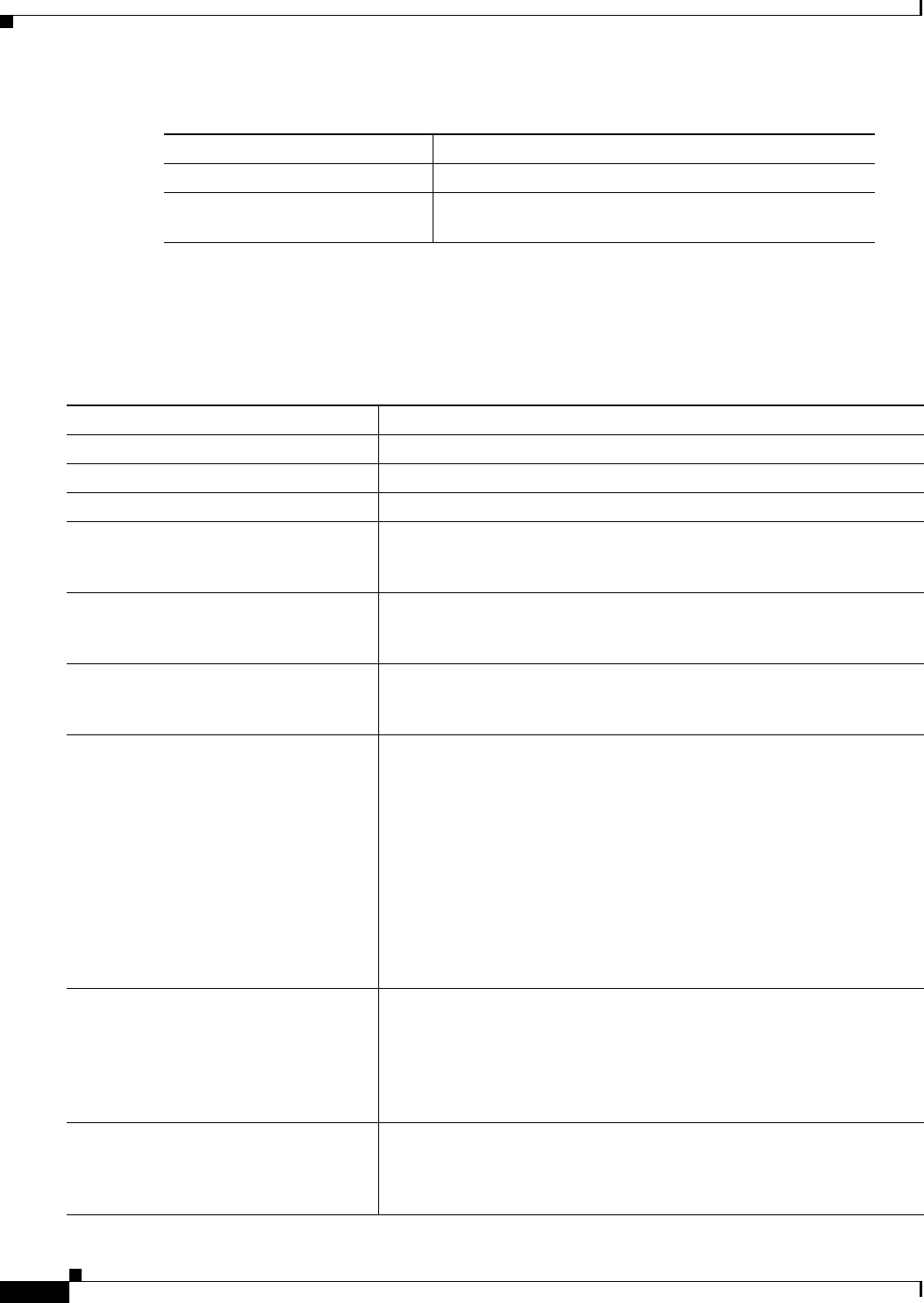
22-26
Catalyst 3550 Multilayer Switch Software Configuration Guide
78-11194-03
Chapter 22 Configuring IP Unicast Routing
Configuring RIP
For protocol-independent features that also apply to RIP, see the “Configuring Protocol-Independent
Features” section on page 22-53.
To configure RIP, you enable RIP routing for a network and optionally configure other parameters.
Beginning in privileged EXEC mode, follow these steps to enable and configure RIP:
Validate-update-source Enabled.
Version Receives RIP version 1 and version 2 packets;
sends version 1 packets.
Table 22-5 Default RIP Configuration (continued)
Feature Default Setting
Command Purpose
Step 1
configure terminal Enter global configuration mode.
Step 2
ip routing Enable IP routing. (Required only if IP routing is disabled.)
Step 3
router rip Enable a RIP routing process, and enter router configuration mode.
Step 4
network network number Associate a network with a RIP routing process. You can specify multiple
network commands. RIP routing updates are sent and received through
interfaces only on these networks.
Step 5
neighbor ip-address (Optional) Define a neighboring router with which to exchange routing
information. This step allows routing updates from RIP (normally a
broadcast protocol) to reach nonbroadcast networks.
Step 6
offset list [access-list number | name]
{in | out} offset [type number]
(Optional) Apply an offset list to routing metrics to increase incoming
and outgoing metrics to routes learned through RIP. You can limit the
offset list with an access list or an interface.
Step 7
timers basic update invalid holddown
flush
(Optional) Adjust routing protocol timers. Valid ranges for all timers are
0 to 4294967295 seconds.
• update—The time (in seconds) between sending of routing updates.
The default is 30 seconds.
• invalid—The timer interval (in seconds) after which a route is
declared invalid. The default is 180 seconds.
• holddown—The time (in seconds) that must pass before a route is
removed from the routing table. The default is 180 seconds.
• flush—The amount of time (in seconds) for which routing updates
are postponed. The default is 240 seconds.
Step 8
version {1 | 2} (Optional) Configure the switch to receive and send only RIP Version 1
or RIP version 2 packets. By default, the switch receives Version 1 and 2
but sends only Version 1.
You can also use the interface commands ip rip {send | receive} version
1 | 2 | 1 2} to control what versions are used for sending and receiving on
interfaces.
Step 9
no auto summary (Optional) Disable automatic summarization. By default, the switch
summarizes subprefixes when crossing classful network boundaries.
Disable summarization (RIP version 2 only) to advertise subnet and host
routing information to classful network boundaries.


















