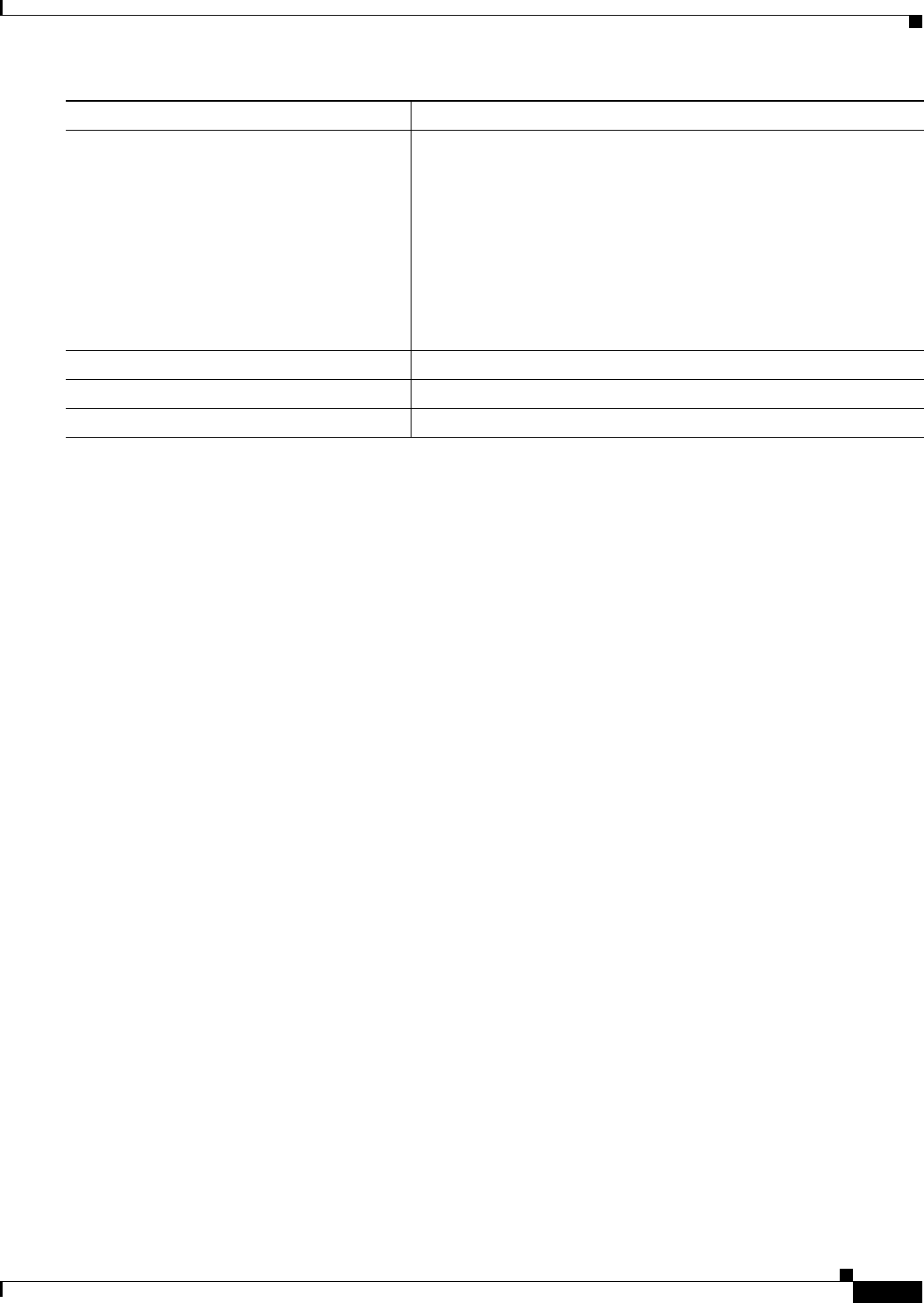
15-9
Catalyst 3550 Multilayer Switch Software Configuration Guide
78-11194-03
Chapter 15 Configuring SPAN
Configuring SPAN
To remove the entire SPAN session, use the no monitor session session_number global configuration
command. To remove a source or destination port from the SPAN session, use the no monitor session
session_number source interface interface-id global configuration command or the no monitor session
session_number destination interface interface-id global configuration command.
This example shows how to set up a SPAN session, session 1, for monitoring source port traffic to a
destination port. First, any existing SPAN configuration for session 1 is cleared, and then bidirectional
traffic is mirrored from source port 1 to destination port 10. The show monitor session privileged EXEC
command is used to verify the configuration.
Switch(config)# no monitor session 1
Switch(config)# monitor session 1 source interface gigabitethernet0/1
Switch(config)# monitor session 1 destination interface gigabitethernet0/10 encapsulation
dot1q
Switch(config)# end
Switch# show monitor session 1
Session 1
---------
Source Ports:
RX Only: None
TX Only: None
Both: Gi0/1
Source VLANs:
RX Only: None
TX Only: None
Both: None
Destination Ports: Gi0/10
Encapsulation: DOT1Q
Filter VLANs: None
Step 4
monitor session session_number
destination interface interface-id
[encapsulation {dot1q | isl}]
Specify the SPAN session and the destination port (monitoring port).
For session_number, specify 1 or 2.
For interface-id, specify the destination port. Valid interfaces include
physical interfaces.
(Optional) Specify the encapsulation header for outgoing packets. If
not specified, packets are sent in native form.
• isl—Use ISL encapsulation.
• dot1q—Use 802.1Q encapsulation.
Step 5
end Return to privileged EXEC mode.
Step 6
show monitor [session session_number] Verify your entries.
Step 7
copy running-config startup-config (Optional) Save your entries in the configuration file.
Command Purpose


















