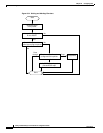20-18
Catalyst 3550 Multilayer Switch Software Configuration Guide
78-11194-03
Chapter 20 Configuring QoS
Configuring QoS
Configuring QoS
Before configuring QoS, you must have a thorough understanding of these items:
• The types of applications used and the traffic patterns on your network.
• Traffic characteristics and needs of your network. Is the traffic bursty? Do you need to reserve
bandwidth for voice and video streams?
• Bandwidth requirements and speed of the network.
• Location of congestion points in the network.
This section describes how to configure QoS on your switch. It contains this configuration information:
• Default QoS Configuration, page 20-18
• Enabling QoS Globally, page 20-21
• Configuring Classification Using Port Trust States, page 20-21
• Configuring a QoS Policy, page 20-26
• Configuring DSCP Maps, page 20-39
• Configuring Egress Queues on Gigabit-Capable Ethernet Ports, page 20-44
• Configuring Egress Queues on 10/100 Ethernet Ports, page 20-51
Default QoS Configuration
Table 20-1 shows the default QoS configuration when QoS is disabled.
When QoS is disabled, there is no concept of trusted or untrusted ports because the packets are not
modified (the CoS, DSCP, and IP precedence values in the packet are not changed).
Table 20-2 shows the default QoS parameters without any further configuration when QoS is enabled.
Table 20-1 Default QoS Parameters when QoS is Disabled
Port
Type
QoS
State
Egress traffic
(DSCP and CoS
Value) Queue
Queue
Weights
Tail-drop
Thresholds
CoS Mapping
to Queue
Gigabit-capable
Ethernet ports
Disabled Pass through. All of the queue
RAM is allocated to
queue 1 (no expedite
queue).
– 100%, 100%
WRED is
disabled.
All CoS
values map to
queue 1.
10/100 Ethernet
ports
Disabled Pass through. Each of the eight
minimum-reserve
levels have a buffer
size of 100 packets.
The queue selects
the level.
––All CoS
values map to
queue 1.