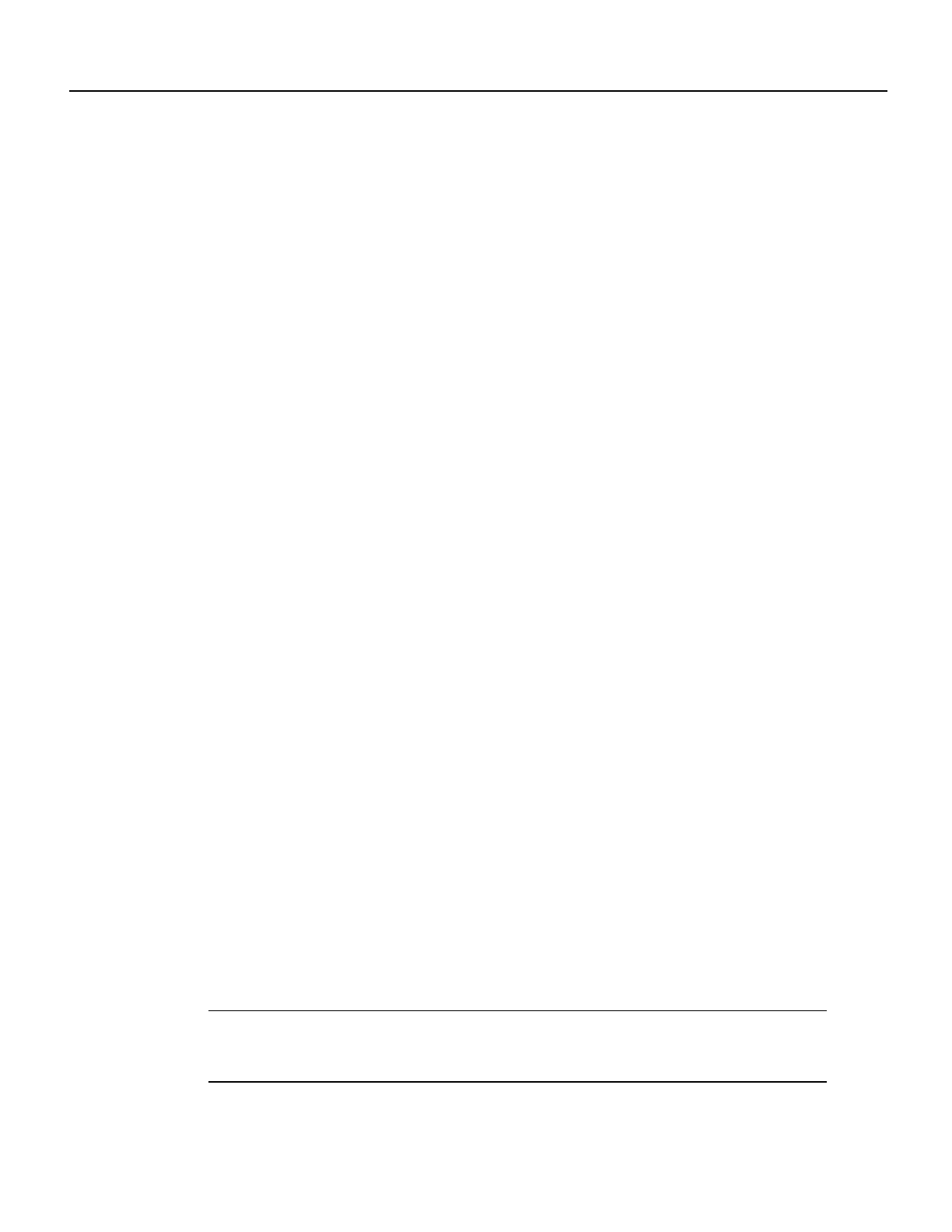
7000 Series Route Switch Processor (RSP7000) Installation and Configuration in the Cisco 7000 Series Routers 11
Installation Prerequisites
Software Prerequisites
The RSP7000 is compatible with Cisco IOS Release 10.3(9), or later, Release 11.0(6), or later, or
Release 11.1(1) or later. Cisco IOS Release 11.1(1) might require more than 16 MB of DRAM for
your RSP7000; refer to the section “Replacing and Upgrading DRAM SIMMs” on page 29.
The show version and show hardware commands display the current hardware configuration of the
router, including the system software version that is currently loaded and running. The
show microcode command lists the bundled microcode (target hardware) version for each processor
type. The show controller cbus command shows the microcode version you are running.
You can determine the current version of software or microcode stored in ROM either by removing
the processor module and checking the ROM labels or by configuring the system to boot the system
software or microcode from ROM, reloading the system, and using show commands to check the
version that is loaded and running. Refer to the appropriate software documentation for complete
configuration instructions and examples.
If the displays indicate that the required system software and microcode is not available in your
system, contact a customer service representative for upgrade information. (Refer to the section
“Cisco Information Online” at the end of this document.)
Hardware Prerequisites
You must install the RSP7000 in the appropriate chassis’ 7000 RSP slot. (See Figure 1, on page 2,
for the Cisco 7000, or Figure 2, on page 3, for the Cisco 7010.) For the RSP7000 to operate properly,
the Cisco 7000 and Cisco 7010 chassis must also be configured with the RSP7000CI.
Microcode Prerequisites
Microcode is a set of processor-specific software instructions that enables and manages the features
and functions of a specific processor type.
At system startup or reload, the system loads the microcode for each processor type present in the
system. The latest available microcode image for each processor type is bundled and distributed with
the system software image.
New microcode is released to enable new features, improve performance, or fix bugs in earlier
versions. The Cisco routers feature downloadable software and microcode for most upgrades. These
features enable you to download new (upgraded) images remotely, store the images in router
memory, and load the new images at system startup without having to physically access the router.
You can store multiple versions for a specific processor type in Flash memory, and use configuration
commands to specify which version the system should load at startup. All interfaces of the same type
(for example, all CIPs) use the same microcode image. Although most upgrades can be downloaded,
some exceptions require ROM replacement to ensure proper startup and operation.
Microcode images that are bundled with the system image load automatically along with the new
software image.
Note The software and interface processor microcode images are carefully optimized and bundled
to work together. Overriding the bundle can result in incompatibility between the various interface
processors in the system. We recommend that you use only the microcode image that is bundled


















