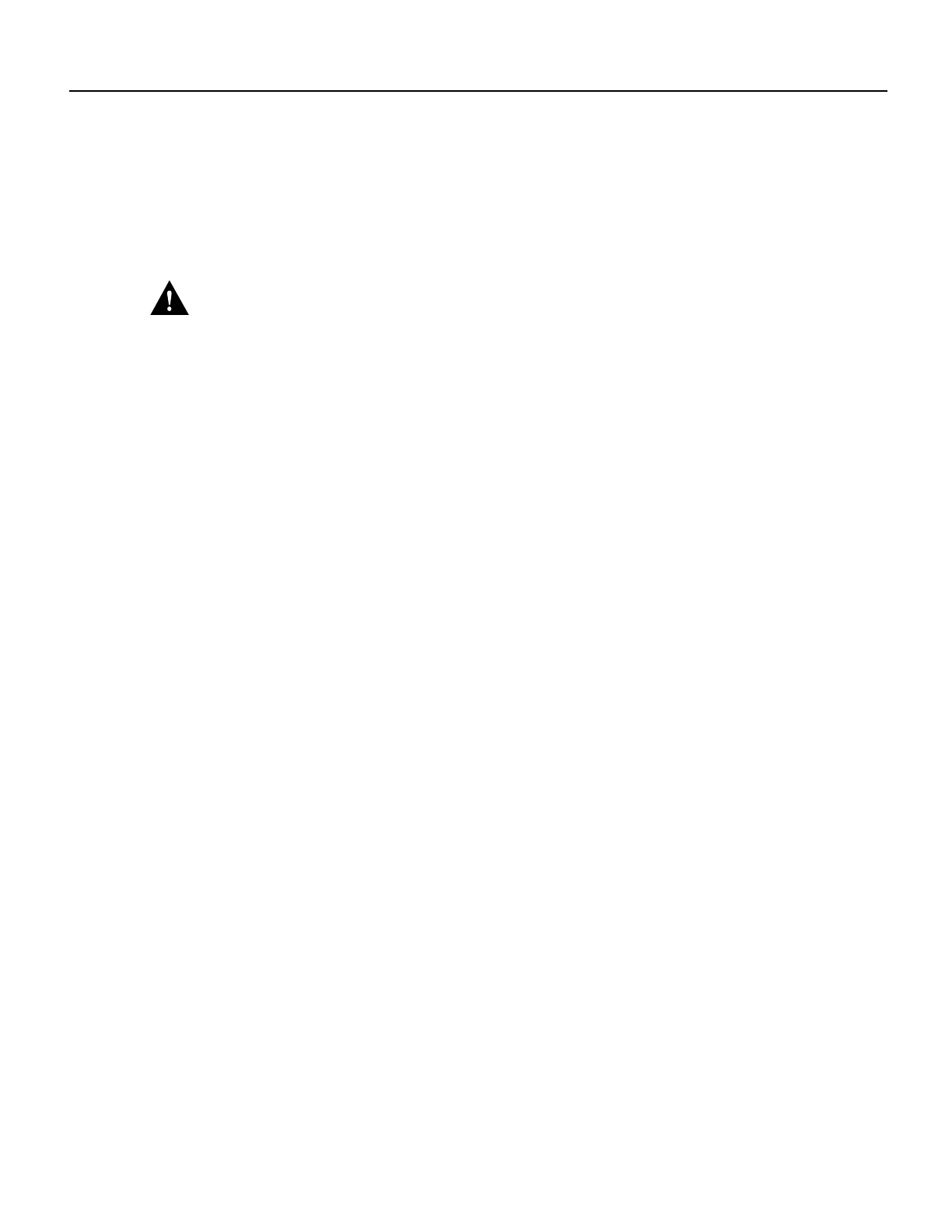
7000 Series Route Switch Processor (RSP7000) Installation and Configuration in the Cisco 7000 Series Routers 9
Installation Prerequisites
• When you remove a processor module, place it card side up on an antistatic surface or in a static
shielding bag. Immediately place the module in a static shielding bag if you need to return it to
the factory.
• Avoid contact between electronic equipment and clothing. Antistatic straps only protect the
equipment from ESD voltages on the body; ESD voltages on clothing can still cause damage.
Caution For safety, periodically check the resistance value of the antistatic strap. The
measurement should be between 1 and 10 megohms.
Compatibility Requirements
There are no restrictions on installing an RSP7000 in a Cisco 7000 series router, provided that you
ensure the following:
• You install the RSP7000 in the 7000 RSP slot—slot 5 in the Cisco 7000, see Figure 1, or slot 3
in the Cisco 7010, see Figure 2
• You have an RSP7000CI already installed in the 7000 CI slot—slot 6 in the Cisco 7000, see
Figure 1, or slot 4 in the Cisco 7010, see Figure 2
(Refer to the section “What Is the Cisco 7000?” on page 2, or the section “What Is the Cisco 7010?”
on page 3.)
For SIMM upgrades, you must obtain the replacement SIMMs from an approved vendor. To ensure
that you obtain the latest available product and vendor information, obtain the list from one of the
following sources:
• Cisco Information Online (CIO). If you have a CIO account, you can access the list remotely.
(See the section “Cisco Information Online” at the end of this document.)
• Technical Assistance Center at 800 553-2447, 408 526-7209, or send an e-mail message to
tac@cisco.com.
• Customer Response Center at 800 553-6387, 408 526-7208, or send an e-mail message to
cs-rep@cisco.com.
Although the PCMCIA card and SIMM specifications are defined in the manufacturers’ part
numbers, they must meet the following requirements:
• Flash PCMCIA card and DRAM SIMMs must be obtained from an approved vendor
• Minimum DRAM speed is 60 nanosecond (ns)
• Maximum SIMM height is 1 inch
Online Insertion and Removal—An Overview
OIR allows you to remove and replace CxBus interface processors while the system is operating;
you do not need to notify the software or shut down the system power. This section describes the
mechanical functions of the system components and stresses the importance of following the correct
procedures to avoid unnecessary restarts or card failures. This section is for background information
only. Subsequent sections provide specific procedures for removing and installing an RSP7000.


















